Ans. On the free version of the software, you will have a limited number of emails to convert. With the paid version, you can convert the entire EDB to PST.
Professional Easy-to-Use Tool for EDB to PST Converter
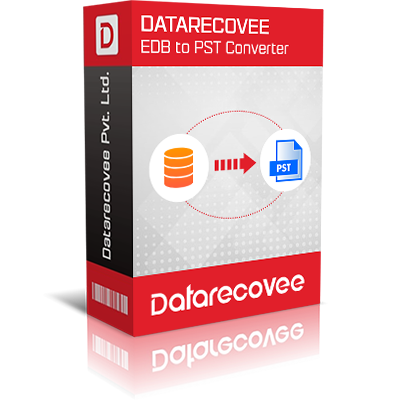
Worried about handling large amounts of emails? Our solution got you covered, whether you are dealing with inaccessible or corrupted EDB files or converting existing EDB files to PST, all can be done at your fingertips.
Our tool guarantees precision and unparalleled accuracy, allowing you to extract large amounts of data without losing efficiency and accuracy. With more flexible options and a user-friendly interface, you can carry out conversion tasks without any hassle.
- Empowers convert multiple mailboxes without disruption.
- Save emails in MSG, HTML, EML, and TXT formats.
- Migrate emails from Inbox, Sent, Outbox, Draft, Spam, etc without altering the hierarchy.
- Select the live exchange server to export PST data.
Get your hands on the free version and save 25 items per folder, also:
- Export corrupted EDB data to PST from the Live Exchange Server and Microsoft 365.
- Save emails in various formats including HTML and TXT.
- Seamless export from Inbox, Archive, and public folder.
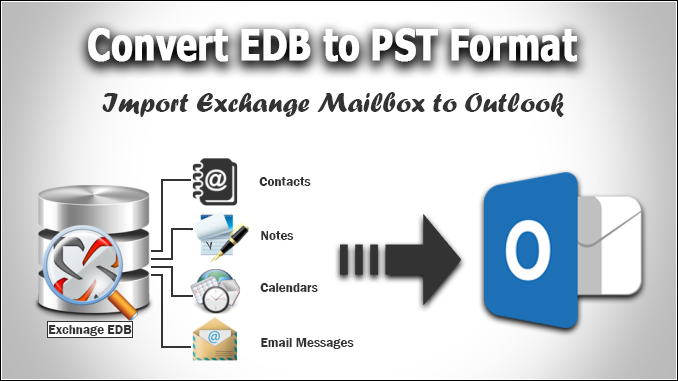
With our feature stacked EDB to PST conversion tool you can:
- Get quick mailbox recovery from corrupted EDB files.
- Convert into a password-protected PST file.
- Extract EDB files to PST from Microsoft 365 and IMAP servers.
Export all types of email attachments including MS Office, Excel, PDF, etc. Our migration software enables you to convert crucial email data in bulk and migrate it from one server to another.
Our tool comes in handy for data recovery of corrupted EDB files and converting them into PST from all exchange server versions. We also offer automated mailbox mapping to match source and destination during migration.
Download our free trial version and save 25 items per folder.
Our software allows you to convert EML files to PST with just a few simple steps which are mentioned below.
- After downloading and installing the tool select the source EML file
- Before converting preview the EML data.
- Filter out the unnecessary data and then choose the path to save the converted file.
- Then click on save and after a while, your file will be converted.

Here’s what our clients feel after using our software.
The exchange database often gets compromised due to various reasons such as virus attacks, hard disk crashes, or system failures. With our automated approach, eliminate all the potential limitations of the Exchange Admin Centre.
Make your bulk email extraction seamless without worrying about limited file size and in-depth knowledge of EMS cmdlets. Create backups of both Live Exchange and Microsoft 365 mailboxes to PST files and prevent data loss.
Frequently Asked Questions
Q1. What is the difference between paid and demo versions of software?
Q2. Can I recover my deleted EDB files?
Ans. Yes, deleted EDB files can be recovered through our software. After scanning your EDB files the tool will display all the emails, but it also depends on the duration of deleted emails.
Q3. What is the minimum system requirement to run this software?
Ans. You don’t need to have heavy specs, anything equivalent or more to the Intel Pentium processor will do the job.
Q4. Does your tool disrupt any sort of information contained in the email?
Ans. Non not at all the sender’s name, inline links, images, recipient, Cc, etc all will be available while converting your EDB file to PST.
Q5. How can I look up a specific email?
Ans. You can filter out specific emails by using our search option. Find the specific mail by using the Bcc, Cc, From, To, Subject, and Body parameters. The email can also be filtered out by using date criteria as well.
Q6. Is it possible to convert the public folder EDB to Outlook PST?
Ans. Yes, you can convert both private and public EDB folders to PST.

