Ans. With the free version, you can only convert 10 items per folder, and with the paid version there is no limit.
Effortless Tool to Convert Email Data into PDF
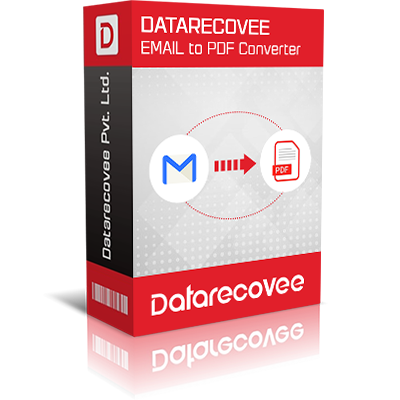
Managing bulk email data and keeping their records is a daunting task. But worry not our exclusive solution got you covered. With our Email to PDF converter, organize and label your email data without disrupting the original content.
Apart from converting it into PDF, our software lets you convert it to other options such as EML, MSG, DOC, HTML, and MHT.
- User-friendly interface.
- Swiftly convert bulk email data into PDF.
- Extract email attachments separately and convert them into PDFs.
- Maintains the structure and content of the email in order.
Download and try our free version and convert 10 files per folder for free, also experience:
- PST/OST conversion.
- Advanced filter option using To, From, Bcc, Cc, Subject, and Date criteria.
- Email attachment migration.

Leverage our Email-to-PDF converter and experience the instantaneous migration of data.
- Convert attached files such as PPT, Images, Word, Docs, ODT, Excel, and a lot more to PDF.
- Migrate bulk as well as individual email to PDF.
- Compatible with all operating software as well as low-end pc.
Clear some space out in your mailbox storage by converting it into PDF within a few minutes. Except for the organized and individual PDFs of Inbox, Sent, Drafts, and other folders.
ur tool promises accuracy and reliance, don’t miss out on any data including attached files while procuring the original hierarchy of the data.
Download our free trial version and save 25 items per folder.
Our software allows you to convert EML files to PST with just a few simple steps which are mentioned below.
- After downloading and installing the tool select the source EML file
- Before converting preview the EML data.
- Filter out the unnecessary data and then choose the path to save the converted file.
- Then click on save and after a while, your file will be converted.

Here’s what our clients feel after using our software.
Incorporate automated conversion and ease your task with our Email-to-PDF converted tool. Seamlessly migrate the attached items such as DOCS, Excel, Word, Images, and a lot more into PDF and experience the perfection of the tool.
Convert email using any operating system and create separate PDFs for each folder. Streamline your bulk email data making your email data more accessible and versatile than before.
Frequently Asked Questions
Q1. What is the difference between free and paid version?
Q2. How much time does it take to convert?
Ans. Our software algorithm converts the email data to PDF within a few minutes. However, the speed can also vary due to specification and device to device.
Q3. Does this software migrate images as well?
And. Yes, with our software you can freely migrate attached files to PDF such as images without any hassle.
Q4. Is this software compatible with Linux?
Ans. Yes, you can download and install our software in Linux as well.
Q5. Why advanced filter is helpful?
Ans. The advanced filter option lets you choose specific emails and convert them into PDFs rather than converting bulk data that includes unnecessary data as well.

