Ans. Yes, our tool provides you with a preview option before converting it into Outlook.
Comprehensive Lotus Notes to Outlook Converter for Professionals
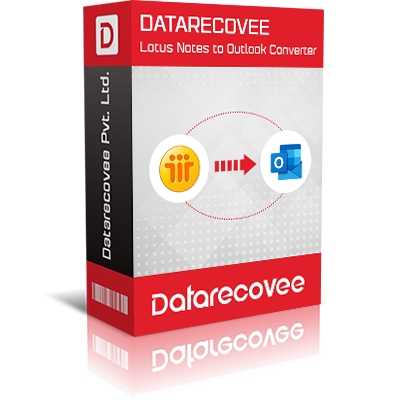
Email migration is one of the most time-consuming tasks if done manually, it requires patience and some degree of professionalism. Our software got you covered, with the ability to migrate multiple NSF files to Outlook to ease up your tedious task.
Our perfect and discrete solution seamlessly allows you to export accurately and precisely with the maintained mail hierarchy to Outlook. Leverage our advanced tailored search option and user-friendly interface to easily carry out migrating tasks.
- Convert single or multiple NSF files.
- Get preserved original formatting of data.
- Supports all versions of IBM Domino, Lotus Notes, and Outlook.
- Export desired data to Outlook with the preview feature.
Check out our free demo version of the software before getting your hands on the paid version and save 10 items per folder.
- Save data in HTML or RTF format.
- Seamlessly converts Notes Mailbox to PST Outlook.
- aintain integrity and data security swiftly by creating a backup of HCL Notes or Domino data.

Experience the top-notch reliable software that allows you to:
- Migrate note emails along with attachments, calendars, and contacts.
- Advanced data filter to sort mails according to your requirements.
- Add Domino Server by entering the Domino Server IP address or by searching available Domino Server.
The tool supports all versions of IBM Lotus with secure and quick backup. Our software saves NSF files in multiple PST files which makes it hard to get corrupted.
Get a detailed view of the migrating process with a live analytical log. With the free trial option get to migrate the first 10 folders from each file and make an informed choice.
Download our free trial version and save 25 items per folder.
The process of migrating Lotus Notes to Outlook is quite simple and requires a few steps to initiate the process. Follow the steps below:
- Once you have downloaded and installed the software, select Add NSF that you want to convert to Outlook PST.
- Click preview to observe the selected NSF files.
- Then select the migrate Outlook PST.
- Apply the data filter according to your needs and choose the destination to migrate the data.
- The exporting process will be initiated which will take a few minutes to finish. Once completed you’ll be notified.

Here’s what our clients feel after using our software.
Seamlessly convert single or bulk Lotus Notes without losing the precision. Make email migration a less complicated and time-consuming process with our software accompanied by maintaining folder hierarchy.
Leveraging the advanced filter option brings preciseness to your operations and export without any limitations with no size limit on file exporting. The tool guarantees flawless and efficient processes to safeguard your critical data.
Get a hands-on professional HCL Notes to Outlook converter and experience the most formidable email conversion tool for effective communication.
Frequently Asked Questions
Q1. Can I preview the Lotus database before conversion?
Q2. Is this software compatible with Windows 7?
Ans. Yes, our tools don’t require you to have a high-end specifications desktop and can run on Windows as old as 7 or XP.
Q3. Will I get updates on the software?
Ans. Yes, we do provide updates on software. We update our software promptly and provide the necessary features and bug fixes.
Q4. How much time does it take to complete the conversion task?
Ans. It depends on your file size and the hardware ability of your device. On average it would take around 20-30 minutes to complete the bulk conversion process.
Q5. How do I fix errors during the conversion process?
Ans. Our tool is user-friendly and easy to navigate, it is unlikely to face any sort of issue during conversion. But if you do you can contact our dedicated support team.
Q6. Can I save contact during conversion?
Ans. Yes, our software provides you with the ability to save contacts in CSV or VCF format.
Q7. Will there be any disruption in the file after the conversion to OST?
Ans. No, our software maintains the hierarchy and attached file.

