Ans. If you purchase our software there would be no limit on conversion.
Best MBOX to PST Tool for Seamless Communication

Managing and migrating the bulk of MBOX data is a time-consuming process and finding the correct tool to do the job might be tricky. Look no further, our solution offers comprehensive conversion capabilities to fulfill your needs seamlessly.
This software ensures precise MBOX to PST conversion, guaranteeing that each email, attachment, and folder is accurately converted to the PST format. Easily convert MBOX files from over 20 email clients just with our versatile software.
- Export bulk MBOX data without any limit.
- Apply date filter to get precise and required data.
- Convert MBOX in various formats such as MSG and EML.
- Save the converted file into TX, HTML, PDF, PST, and RTF.
Get your hands on the free version of this tool and save 25 items per folder into PST, along with:
- Preview the data before exporting.
- Convert MBOX to PST, DBX, Outlook, and a lot more.
- Generate an export report of data.
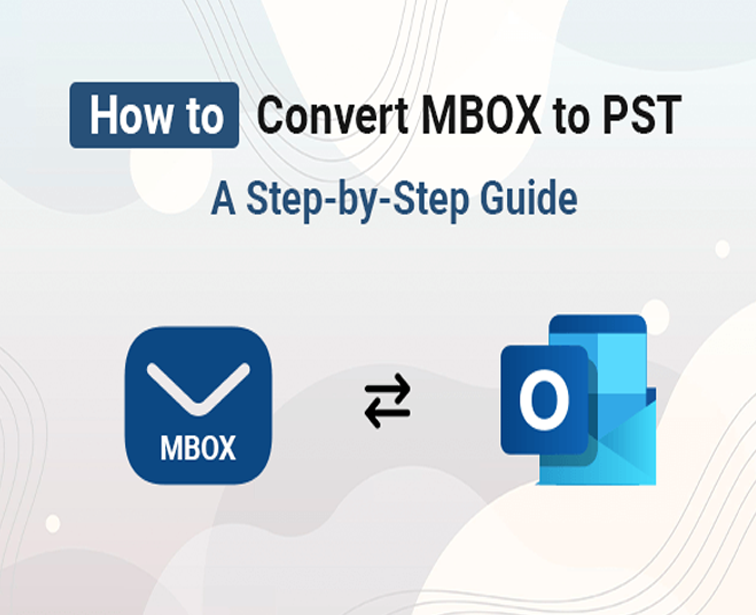
Leverage the power of effortless email migration and experience:
- Seamless conversion of mailbox data to PST, MSG, PDF, TXT, HTML, and a lot more.
- Save time, bring accuracy in data by the advanced filter option, and convert those emails you want.
- With a user-friendly interface make it easy to navigate and utilize its features.
- Effortlessly export Thunderbird email to Outlook PST.
MBOX to PST converter is designed to preserve the integrity of your emails, attachments, and folder structure throughout the conversion process. Get your hands on an added feature that lets you back up Gmail data in MBOX format to Outlook.
No matter which email client you use, our tool ensures a smooth transition to PST format.
Download our free trial version and save 25 items per folder.
Our tool allows you to seamlessly convert MBOX to PST with precision, here are the steps:
- Download and install the software, then select the MBOX file you want to convert, and then click next.
- Preview the MBOX files if you wish to before initiating the process.
- Select the option ‘Outlook PST’.
- Apply the filter as per your requirement and click on next.
- The process will be initiated, it will take some time to for the conversion to be completed.

Here’s what our clients feel after using our software.
Our software is a testament to preciseness and accuracy, the tool maintains the hierarchy during MBOX to PST conversion. Convert your unlimited bulk data conversion without any limitations and at an accelerated pace.
Effortlessly transfer MBOX files with the option to selectively migrate the data on several criteria such as To, From, Subject, Attachments, Body, and Date.
Frequently Asked Questions
Q1. Is there any limit on the conversion of MBOX to PST?
Q2. How would I know if this software is suitable for me or not?
Ans. You can get our free demo version in which you can save up to 25 files free.
Q3. Can I remove certain emails from conversion?
Ans. Yes, our tools provide an advanced filter feature. Which will allow you to filter out the emails that you don’t want.
Q4. Do I have to pre-installed Thunderbird?
Ans. No, you are not required to pre-install Thunderbird to convert email files, but MS Outlook installation is necessary.
Q5. Can I preview the MBOX file before converting it?
Ans. Yes, our software allows you to preview MBOX files before migrating it.
Q6. What if I face an issue while running this software?
Ans. The best thing about our tool is that its GUI is very user-friendly and even a novice user can navigate through it so you won’t face any issues. Otherwise, you can contact our dedicated tech support team available 24/7.



