Ans. Our software is well-programmed to access corrupted or deleted OLM files to convert them into PST.
Highly Recommended Mac OLM to PST Converter Tool
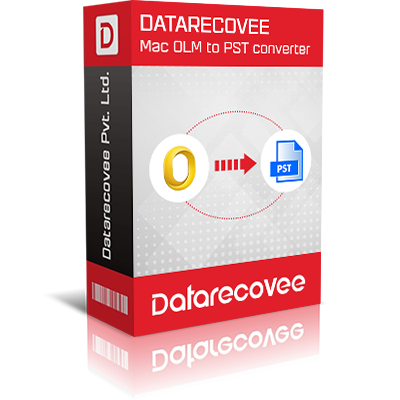
Experience the power and simplify the Mac OLM to PST conversion process effortlessly with flexibility and safeguard crucial data elements. The software supports OLM files from Outlook 2011, 2016, and 2019 for Mac.
Our advanced tool ensures smooth accurate data conversion with just a few clicks. Enjoy bulk data conversion, selective data export options, and a user-friendly interface that makes the migration process hassle-free.
- Advance filter to select and migrate specific mail
- Detailed preview option before converting OLM to PST
- Convert MBOX in various formats such as MSG and EML.
- Date filter option to sort and migrate data of specific timeline
Download our free version of the software and convert 25 items per folder, along with:
- Maintained folder hierarchy
- Save email in various formats such as HTML, TXT, MBOX, and DOC
- plit bulk PST files in small sizes

Get your hands on the comprehensive and hassle-free OLM to PST converter that allows you to:
- Filter option ensures tailored migration that meets your specific needs.
- Additionally, export OLM files to MBOX.
- Get a detailed analysis conversion report.
Easily migrate the Mac OLM to Office 365 mailboxes and also retrieve the corrupted and deleted items with this tool. You are no longer required to install Outlook to convert OLM to PST.
Download our free trial version and save 25 items per folder.
Our software ensures smooth and precise OLM to PST conversion in just a few simple steps.
- Once you have downloaded and installed the software, click on browse and select OLM files.
- Preview the OLM files before the conversion and then click on Next.
- Apply filters to find specific mail or attachments and then select the output type as PST.
- Select the desired location where you want to save the file and the migration process will take some time depending on specs and file data.
- Once the process is completed you’ll be notified through pop-up.

Here’s what our clients feel after using our software.
Converting Mac OLM into Windows PST has never been seamless. In addition to PST, our converter supports a wide range of output formats including MSG, EML, MBOX, DOC, HTML, and many others.
Our tool ensures a user-friendly interface and multiple OLM file selections with separate conversion channels for each file. Leveraging our Mac OLM to PST conversion software allows you to transition your Outlook data while preserving data integrity seamlessly.
Frequently Asked Questions
Q1. Can I get my inaccessible OLM files back?
Q2. What’s the difference between free and paid versions?
Ans. The free version allows you to convert 25 files per folder to Outlook PST format.
Q3. Do I need to install this software on Mac OS?
Ans. Yes, for that you are required to purchase the MacOS version and install it on your Macbook.
Q4. Is there a need for a heavy-spec desktop to run the operation?
Ans. No, our software is compatible with lower-spec PCs as well. The minimum requirement is an Intel Pentium processor.
Q5. What if an error shows up during conversion?
Ans. The chances of this happening are very unlikely, but if it happens reach out to our tech support team and they will be happy to support you.
Q6. Is there any size limit on the paid version?
Ans. No, there is no such size limit if you purchase our full version.
Q7. Will there be any disruption in the file after the conversion to OST?
Ans. No, our software maintains the hierarchy and attached file.



