Ans. The software recovers various image formats, including JPEG, PNG, BMP, TIFF, and specialized camera RAW formats like CRW, NEF, and RAF.
Datarecovee Photo Recovery Tool
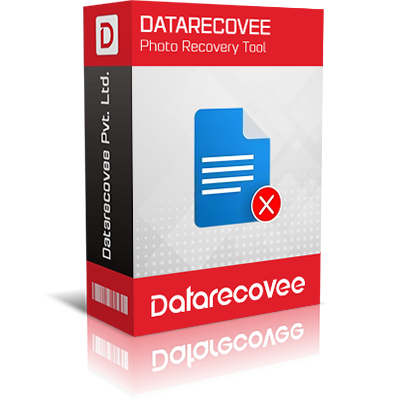
The Datarecovee Photo Recovery Tool is a powerful solution designed to recover lost or deleted photos from various storage devices, including HDDs, SSDs, USB drives, and memory cards. Supporting a wide range of image formats, from common types like JPEG and PNG to specialized camera formats such as CRW and NEF. This user-friendly tool efficiently restores inaccessible or corrupted photos while preserving data integrity, ensuring users can effortlessly recover and safeguard their precious memories across diverse Windows environments.
- Recovers images in JPG, BMP, TIF, PNG, GIF, RIFF, and common camera formats.
- Supports recovery of permanently deleted photos.
- Allows setting specific image sizes for targeted recovery.
Download our free trial version and save 25 items per folder.
| S. No. | Feature | Free Version | Paid Version |
|---|---|---|---|
| 1 | Photo Recovery Capability | Preview recoverable photos only | Full recovery and save functionality |
| 2 | Supported Image Formats | All major formats previewed | Unlimited recovery of all formats |
| 3 | Device Support | Scans and previews | Full recovery from internal/external drives, memory cards |
| 4 | Preview Functionality | Available for all recoverable files | Available for all recoverable files |
| 5 | Selective Photo Recovery | Preview only | Select and save the desired photos |
| 6 | Recovery from Corrupted Drives | Preview scan results only | Full recovery from damaged or corrupted drives |
| 7 | Customer Support | Limited support | Full support and updates |
| 8 | Save Recovered Photos | Disabled | Enabled |
| Requirements | Details |
|---|---|
| About Software |
Version: 4.8 Release Date: Aug 2022 License Type: Home, Corporate & Technician |
| System Requirements |
Hard Disk: 1 GB of disk space Memory: 500 MB Minimum Processor: Intel® Pentium Processor compatible (x86, x64) or equivalent Operating System: Windows 365, 11, 10, 8.1, and older versions Windows Server 2022, 2019, 2016, 2012, 2008 R2, 2008, 2003 R2, 2003 OS |
- Launch the Datarecovee Photo Recovery software on your system.
- Select the storage device or drive containing the lost or deleted photos.
- Initiate a quick or deep scan to locate recoverable images within the selected device or partition.
- Preview the recovered photos directly within the software interface for verification.
- Choose specific photos or entire batches to recover and save.
- Specify a destination folder to save the restored images, preserving their original quality and format.

What Customers Say about Datarecovee Photo Recovery Tool
Frequently Asked Questions
Q1. What types of photos can Datarecovee Photo Recovery restore?
Q2. From which devices can photos be recovered?
Ans. Photos can be restored from internal hard drives, external drives, USB flash drives, memory cards, and other compatible storage media.
Q3. Can the tool recover photos lost due to device errors?
And. Yes, it repairs photo losses caused by disk corruption, accidental deletion, reformatting, and other storage device failures.
Q4. Does the software support previewing images before recovery?
Ans. Users can preview recoverable photos within the tool before saving, enabling selective retrieval of only needed files.
Q5. Is it possible to recover photos from specific drives or partitions?
Ans. Yes, the tool allows targeted scanning and recovery from selected drives or partitions, optimizing time and resources.
Q6. Can I recover photos captured by various camera brands?
And. Yes, the software supports photo recovery from images taken by popular camera brands such as Canon, Nikon, Fuji Film, and Kodak.
Q7. Which operating systems are compatible with this recovery tool?
Ans. The software supports a wide range of Windows operating systems, from Windows 365 and 11 to legacy versions like XP and Vista.
Q8. Does the Photo Recovery tool also repair corrupted video files?
Ans. The tool’s technical license includes video repair capabilities, enabling recovery and repair of corrupted video files alongside photos.

