Ans: SQL database corruption occurs due to header corruption, storage media failures, network interruptions, improper compression of the database, virus attacks, software bugs, application malfunctions, sudden system shutdowns, and human errors, such as unauthorized modifications in data.
Datarecovee SQL Database Recovery Tool
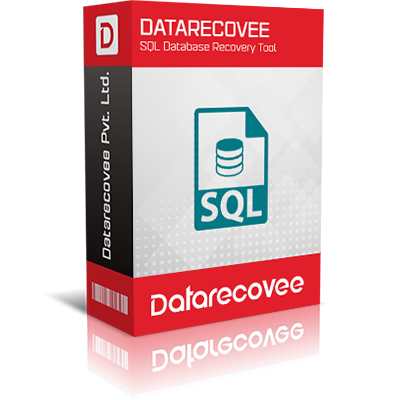
Datarecovee SQL Server Recovery Tool is an advanced solution designed to restore and repair corrupted SQL database files. Utilizing a sophisticated scanning algorithm, it recovers all database objects, including tables, triggers, indexes, and stored procedures from MDF and NDF files affected by header corruption, media failure, abrupt shutdowns, or malicious attacks. This robust utility is ideal for IT professionals and database administrators seeking reliable, efficient, and secure SQL database recovery.
- Retrieve any corrupted SQL Server databases.
- Automatically identify SQL database collation type.
- Restore critical database objects, including tables, indexes, views, and procedures, from the SQL Server.
Download our free trial version and save 25 items per folder.
- Launch the Datarecovee SQL Server Recovery Tool and select the corrupted MDF file for repair.
- Choose the appropriate scanning mode, i.e., Quick or Advanced, based on the extent of database corruption.
- Start the scanning process to allow the software to analyze and extract recoverable database objects.
- After scanning, preview all recovered tables, indexes, triggers, and procedures within the software interface.
- Select the specific database objects you wish to save from the recovered items.
- Export the repaired data to a preferred location or directly to a fresh SQL Server.

| Feature | Free Version | Paid Version |
|---|---|---|
| Database File Size Support | Any size | Any size |
| Scanning Modes (Quick/Advanced) | ✅ | ✅ |
| Preview Recovered Objects | ✅ | ✅ |
| Save/Export Recovered Data | ❌ | ✅ |
| Specific Object Selection | Preview only | Preview and export |
| Export to Live SQL Server | ❌ | ✅ |
| File Format Export (MDF/NDF) | Preview only | Export supported |
| Recovery from All Corruption Types | ✅ (with preview) | ✅ (full export) |
| Customer Support | Limited | Full support |
| Requirements | Details |
|---|---|
| About Software |
Version: 20.3 Release Date: April 2020 License Type: Home, Corporate & Technician |
| Version Support | MS Outlook: Office 365 Outlook, 2021, 2019, 2016, 2013, 2010, 2007, 2003, 2002, 2000, 98, and 97 |
| System Requirements |
Hard Disk: 1 GB of disk space Memory: 500 MB Minimum Processor: Intel® Pentium Processor compatible (x86, x64) or equivalent Operating System: Windows 365, 11, 10, 8.1, and older versions Windows Server 2022, 2019, 2016, 2012, 2008 R2, 2008, 2003 R2, 2003 OS |
Client’s Feedback
What People Love About Datarecovee
Frequently Asked Questions
Q1: What are the most common reasons for SQL database corruption?
Q2: How does header corruption affect SQL databases?
Ans: Header corruption can make the entire SQL database inaccessible, as it disrupts the database’s metadata structure and prevents standard recovery operations.
Q3: Why is network stability important for SQL Server databases?
Ans: A stable internet connection is crucial to avoid network interruption or failure during SQL Server operations, which can lead to incomplete transactions and corruption of the database files.
Q4: How do virus attacks threaten SQL databases?
Ans: Virus attacks can infect SQL database files, corrupting essential data and making recovery challenging without advanced recovery software.
Q5: Does this tool have a limit on file size to repair?
Ans: There is no database file size limitation for the Datarecovee SQL Server Recovery Tool. It effectively performs data recovery on MDF and NDF files of any size, ensuring reliable retrieval regardless of the file’s storage capacity or database volume.

