Ans. The software repairs diverse issues such as grainy, blurry, stuttering, truncated videos, missing audio, unsupported codecs, and broken or damaged video files from various devices.
Datarecovee Video Repair Tool
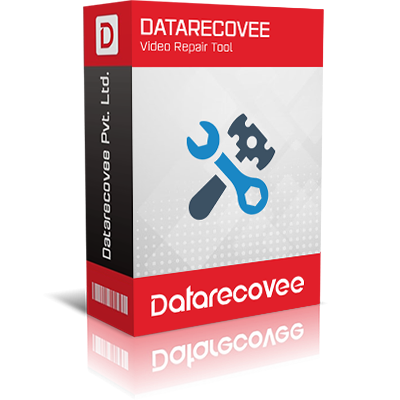
Datarecovee Video Repair Tool is a specialized utility engineered to address various forms of video file corruption and playback issues. Efficiently repairing grainy, blurry, stuttering, or damaged videos, it supports all major video formats and sorts out problems caused by unsupported codecs, missing audio, or broken files. Its advanced algorithms restore original metadata, such as thumbnails and frame rates. Additionally, it fixes errors commonly found in videos from smartphones, cameras, drones, and other recording devices.
- Supports free repair for video files up to 100 MB in size.
- Accepts all video formats, including MP4, MOV, AVI, and MPEG.
- Provides quicker response for user requests.
Download our free trial version and save 25 items per folder.
| Feature | Trial Version | Paid Version |
|---|---|---|
| Repair Capability | Preview repaired videos only | Complete repair and save videos |
| Supported Video File Formats | Limited preview support | Full format support, including MP4, MOV, AVI, MPEG, etc. |
| Fix Video Corruption | Partial repairs visible | Full repair of all video corruption types |
| Repair of Unsupported Codecs | Preview only | Fully repairs unsupported codecs |
| Missing Audio Fix | Preview of audio repairs | Complete restoration of audio |
| Video Metadata Recovery | View metadata only | Full metadata recovery and preservation |
| Save Repaired Video | Not allowed | Allowed to save repaired videos |
| No. of Videos Repair | Limited (Preview a few frames/videos) | Unlimited repair and save |
| Requirements | Details |
|---|---|
| About Software |
Version: 20.12 Release Date: Dec 2022 License Type: 1 Year & Lifetime |
| System Requirements |
Hard Disk: 1 GB of disk space Memory: 500 MB Minimum Processor: Intel® Pentium Processor compatible (x86, x64) or equivalent Operating System: Windows 365, 11, 10, 8.1, and older versions Windows Server 2022, 2019, 2016, 2012, 2008 R2, 2008, 2003 R2, 2003 OS |
- Open Daterecovee Video Repair tool on your computer.
- Import the corrupted and damaged video file into the application.
- Select appropriate repair options or filters based on the video issue (e.g., codec error, missing audio).
- Initiate the repair process. The software will automatically fix errors and maintain the original format.
- Review the repaired video using the built-in preview feature.
- Save the restored file to your preferred destination for smooth playback.

What Users Say about Datarecovee Video Repair Tool?
Frequently Asked Questions
Q1. What types of video corruption can Datarecovee Video Repair fix?
Q2. Which video formats are supported by this repair tool?
Ans. It supports all popular formats including MP4, MOV, AVI, MPEG, 3GP, and professional codec files such as H.263, H.264, H.265, Xvid, DivX, and JPEG 2000.
Q3. Can the tool repair videos recorded by multiple devices?
And. Yes, it repairs video files captured by smartphones, digital cameras, drones, CCTV, dash cams, and other recording devices.
Q4. Does the tool fix missing audio problems?
Ans. Yes, it restores missing or corrupted audio tracks in video files, even those with high resolution or large size, thus ensuring synchronized playback.
Q5. How does Datarecovee Video Repair handle video metadata?
Ans. The software recovers and maintains original video metadata such as frame rate, thumbnails, language, and video name, preserving important file attributes.
Q6. Is it capable of fixing critical video errors like “file is not a movie file”?
And. Yes, Datarecovee Video Repair resolves serious file errors that prevent playback, ensuring videos become accessible and viewable.
Q7. What is the repair process workflow?
Ans. You can add a corrupted video, apply desired filters, and initiate repair. The software then employs advanced algorithms to fix errors and restore the video to its pristine form.
Q8. Does the software maintain video quality post-repair?
Ans. Yes, the tool repairs videos effectively while preserving original video quality, frame rate, and format without degradation throughout the process.

