Ans. The software recovers data from drive formatting, partition re-formatting, file deletion, boot sector corruption, disk crashes, virus infection, and both logical and physical drive failures, ensuring retrieval under diverse Windows storage loss conditions.
Datarecovee Windows Data and Partitions Recovery Tool
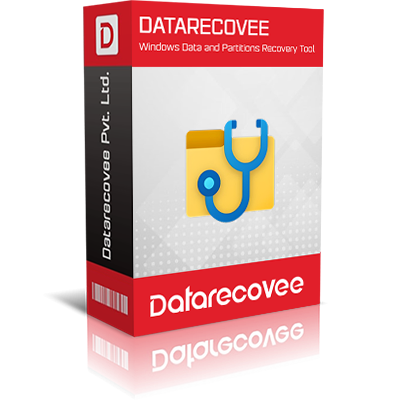
The Datarecovee Windows Data and Partitions Recovery Tool provides a top-tier and technically advanced solution for recovering lost, deleted, or inaccessible files and partitions from corrupted Windows systems and accessible removable media. The tool enables restoration of various data types, such as MS Office documents, media files, emails, and folders, from hard drives, USB drives, Micro SD cards, SD cards, and other external devices. Its adept scanning and screening algorithms ensure precise file recovery even from severely damaged or missing partitions.
- High-end windows data recovery
- Rapid, precise, and dependable file scanning capabilities
- Compatibility with the latest Windows OS
Download our free trial version and save 25 items per folder.
| Feature | Free Version | Paid Version |
|---|---|---|
| Supported File Types | All supported formats | All supported form |
| Preview Recovered Files | ✅ | ✅ |
| Save/Export Recovered Data | ❌ | ✅ |
| Data Recovery From All Devices | ✅ (preview only) | ✅(full recovery) |
| Advanced Scan & Filters | ✅ | ✅ |
| Duplicate/Deleted File Handling | Preview only | Full management |
| Bad Sector Retry Settings | ✅ (preview only) | ✅ (save/export) |
| Supports All Windows OS | ✅ | ✅ |
| Customer Support | Limited | Full support |
| Recovery Session Snapshot | ✅ (preview only) | ✅ (save/export) |
| Requirements | Details |
|---|---|
| About Software |
Version: 10.0 Release Date: Jan 2019 License Type: Home, Corporate & Technician |
| System Requirements |
Hard Disk: 1 GB of disk space Memory: 500 MB Minimum Processor: Intel® Pentium Processor compatible (x86, x64) or equivalent Operating System: Windows 365, 11, 10, 8.1, and older versions Windows Server 2022, 2019, 2016, 2012, 2008 R2, 2008, 2003 R2, 2003 OS |
- Install the Datarecovee Windows Data and Partitions Recovery Tool on any supported Windows system, ensuring minimum hardware and OS requirements are met.
- Launch the tool and select the specific storage device or partition for data recovery actions.
- Initiate a scan using the desired method to detect lost, deleted, or inaccessible files across logical and physical drives.
- Preview the recovered files and folders immediately in the integrated preview pane.
- Utilize filter, find, and search features to locate specific files or folders within the segregated data.
- Save the selected recovered data to a safe location.

What Customers Say about Datarecovee Windows Data And Partitions Recovery Tool
Frequently Asked Questions
Q1. What types of data loss scenarios can Datarecovee Windows Data Recovery handle?
Q2. Can the tool recover permanently deleted files?
Ans. Yes, Datarecovee Windows Data Recovery restores deleted and permanently deleted files, displaying recovered items in red within the preview pane for quick identification and selective retrieval by the user.
Q3. Does the software support recovery from external devices?
And. The utility recovers files from internal and external storage devices, including pen drives, Micro SD cards, SD cards, and SATA drives, when connected to a compatible Windows PC.
Q4. How does the file preview feature work?
Ans. After scanning, you can preview recovered files—including over 70 formats, such as emails, documents, photos, and media files—directly within the software interface before saving any selected items.
Q5. Are specific file types recoverable using filters?
Ans. Advanced filters allow recovery of specific file types. You can define patterns such as .jpeg, .doc, .mp3, or multiple extensions, and the tool will display files matching the specified criteria for easy extraction.
Q6. Can users customize the scanning process for bad sectors?
And. Datarecovee Windows Data Recovery enables individual sector scan settings and supports up to 10 retries per bad sector, increasing recovery accuracy for severely corrupted hard drives or partitions.
Q7. Is selective recovery of data supported?
Ans. Yes, you can choose individual files or folders for recovery, apply exclusion rules, skip duplicates, and perform selective scans of specific drive sectors as per customized recovery requirements.
Q8. What operating systems are supported by this data recovery solution?
Ans. The tool supports all major Windows operating systems, including Windows 365, 11, 10, 8.1, 8, 7, Vista, XP, 2000, 98, NT, 95, and Windows Server releases from 2022 to 2003.

