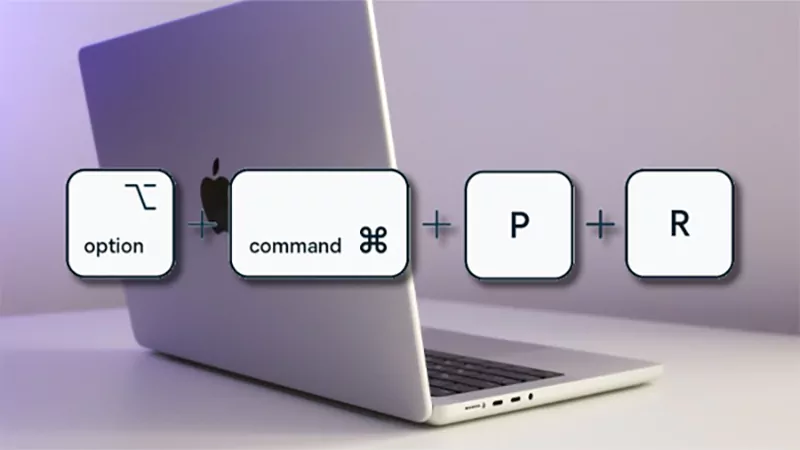Overall, Linux is faster than Windows. Plus, your Windows version may gradually slow down, which is not the case with Linux.
Linux vs Windows: Which Operating System Is Right for You?
- Linux vs Windows: A Quick Overview
- Key Difference Between Linux and Windows
- Windows or Linux: What is the Most Secure OS?
- Windows vs Linux: User Experience and Interface
- Linux vs Windows: Gaming
- Windows vs Linux: Pricing and Licensing
- Windows OS vs Linux OS: Pros and Cons
- Final Thoughts: Is It Better to Run Linux or Windows?
- Frequently Asked Questions
Linux vs Windows – a debate that has been around for as long as computers themselves. Similar to the debate between Windows 10 Home vs Pro: Which Windows 10 Version is Right For You? But the truth is, there is no single right answer.
Both Windows and Linux have their strengths and weaknesses. However, people have always been supportive of Linux’s security. Some Linux fans even joke, ‘In a world without walls, who needs Gates or Windows?”
But how secure is Linux? The reality is more complex. So, let’s break it down, and I will try to help you make an informed decision, starting with some key differences between Windows and Linux.
Linux vs Windows: A Quick Overview
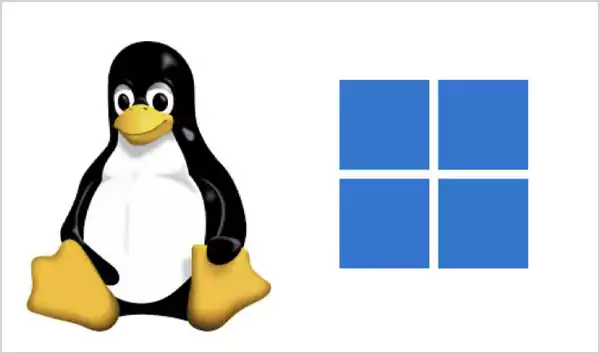
So, what are Windows and Linux? Let’s start with this basic question. Linux is an open-source operating system based on UNIX. It is free to use and gives users the ability to modify and share its source code.
Due to its flexibility, Linux is widely used in servers, cybersecurity, software development, and embedded systems. It is also highly customizable, allowing you to personalize it to your needs.
On the other hand, Windows is a closed-source operating system designed by Microsoft. Windows is designed for ease of use, making it popular for personal computers, gaming, and business applications.
Its user-friendly interface, plug-and-play support, and wide range of compatible software make it ideal for the masses. The main difference between Windows and Linux is the cost; Microsoft requires a paid license, while the latter is free.
Key Difference Between Linux and Windows
The following table presents a clear and side-by-side comparison of Linux vs Windows. It will help you decide which operating system is right for you based on your needs – Linux or Windows.
| Basis | Linux | Windows |
| Cost | No fees are required for most distributions | Required a paid license, depending on different versions |
| Licensing | It is open source; no purchase is needed | Proprietary requires a legal purchase |
| Ease of Use | More complex for beginners, but some distributions (like Ubuntu) are user-friendly | Designed for simplicity, making it easy for non-technical users |
| Customization | Highly customizable; users can modify the source code and interface | Limited customization, mostly through built-in settings |
| Security | More secure, with fear vulnerabilities and strong community-driven updates | Regular updates from Microsoft, but more vulnerable to malware and viruses |
| Software Compatibility | Best for open-source and Linux-specific applications; some Windows programs can run via tools like Wine | Supports almost all mainstream and commercial software |
| Performance | Generally more efficient, with better resource management, especially for servers and developers | Optimized for performance but can be resource-intensive over time |
| File System | Case-sensitive (e.g., file.text and File.text are different) | Case-insensitive (e.g., file.text and File.text are treated the same) |
| Kernel Type | Uses a monolithic kernel, allowing direct communication with hardware | Uses a hybrid kernel, balancing efficiency and modularity |
| User Accounts | 3 types: Regular, Root (admin), and Service account | 4 types: Administrator, Standard, Child, and Guest |
| Command & Directory Structure | Uses forward slash (/) for directory paths | Uses backslash (\) for directory paths |
| Hardware Compatibility | Some hardware may require additional drivers | Supports a wide range of hardware with readily available drivers |
| Reliability & Stability | Know for stability | Improved over the years but can slow down over time |
| Updates | Users have control over updates; experimental versions are available | Regular and often mandatory updates from Microsoft |
| Best Suited For | Developers, servers, cybersecurity professionals, and advanced users | General users, business, and gaming enthusiasts |
Windows or Linux: What is the Most Secure OS?
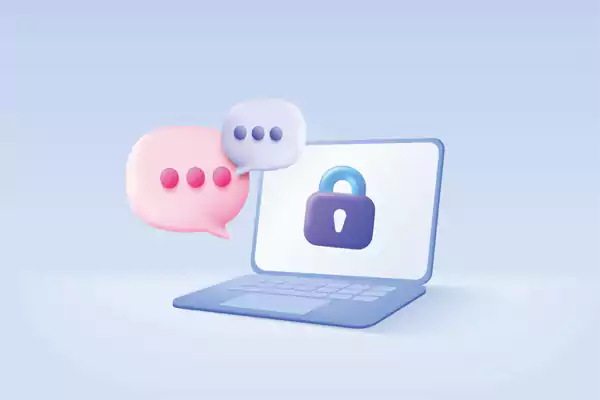
One of the biggest Linux advantages over Windows is known to be security and privacy. It is an open-source system that allows developers to quickly fix security issues without waiting for external updates.
Linux also uses a decentralized system with user permissions and diverse distributions, making it a less attractive target for hackers. Windows follows a centralized security model with Active Directory. While most recent versions like Windows 10 and Windows 11 have improved, its widespread use makes it a frequent target for attackers.
In terms of privacy, Linux offers better default protections, while Windows collects a lot of user data. Plus, disabling the tracking on Windows requires you to navigate through complicated settings.
Windows vs Linux: User Experience and Interface
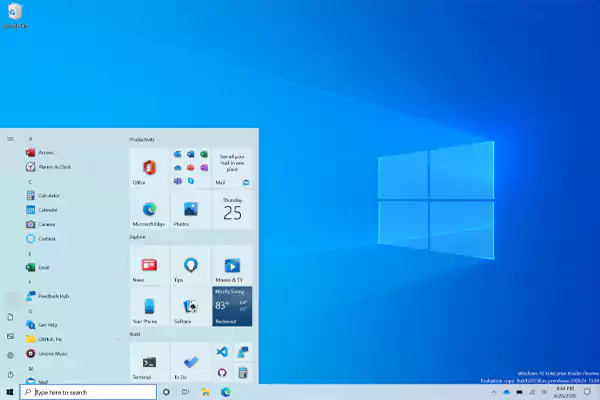
User experience and interface is an important parameter to compare the Linux Operating System vs Windows. Windows is more user-friendly, with a simple and consistent interface, making it ideal for everyday users. It is ideal for those who want an easy-to-use system with a familiar interface.

In contrast, Linux offers more customization but comes with a learning curve, better suited for tech-savvy people who prefer control over their operating system. So, if you enjoy an open-source system and want full control, you should go with Linux.
Linux vs Windows: Gaming
This one is for all my gamer friends; let’s talk about Linux vs Windows gaming experience. Windows is the go-to choice for gaming because most games are designed and optimized for it, ensuring better performance and compatibility.
Linux gaming has improved over time with tools like Proton, which allows you to run many games of Windows on Linux. However, some games may still have issues or slight performance drops.
While Linux can handle gaming in certain setups, Windows remains the preferred option due to its larger game library and smoother experience.
Windows vs Linux: Pricing and Licensing
Is Linux better than Windows? No Windows OS vs Linux OS debate can be concluded without comparing the cost involved in using these operating systems.
Linux is completely free, making it ideal for tech-savvy individuals, startups, and schools. Popular distributions like Ubuntu and Fedora offer full customization without licensing fees. The community-driven model ensures free updates and support, lowering your long-term costs.
Windows, on the other hand, requires a paid license, with costs varying by version. However, it offers seamless Microsoft integration, regular updates, professional support, and fast & secure installation making it a better choice for businesses and personal computers.
To sum up, Linux is budget-friendly but may need skilled users. Windows is costlier but easier to manage. Your choice depends on your budget and operational needs.
Windows OS vs Linux OS: Pros and Cons
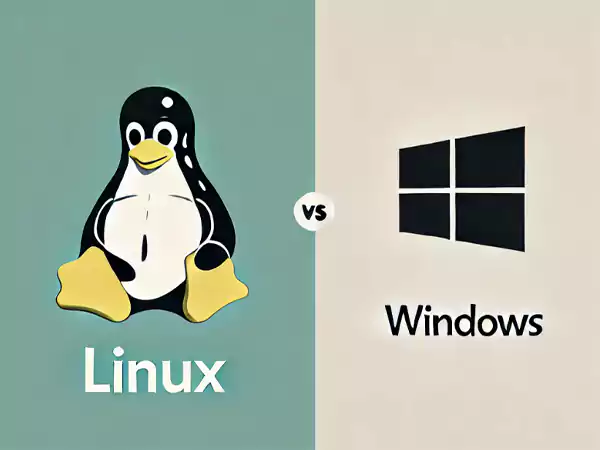
To summarize and give you a better idea, let’s compare Windows to Linux with the help of Pros and Cons:
Pros and Cons of Windows
- User-friendly and familiar
- Wide software and driver support
- Strong gaming and driver support
- Regular updates and official support
- Plus-and-play compatibility
- Resource-intensive; works slowly on older devices
- More vulnerable to malware and attacks
- Paid OS with licensing fees
- Limited customization options
- Users rely on Microsoft for fixes and updates
Pros and Cons of Linux
- Free and Open-source
- Highly customizable
- Lightweight and efficient
- More secure and fewer virus threats
- Community-driven support
- The steeper learning curve for beginners
- Limited support for some mainstream apps
- Requires manual configuration for some features
- Fewer gaming and enterprise applications
- Hardware compatibility can be an issue
Final Thoughts: Is It Better to Run Linux or Windows?
We have come to the final phase of this comparison on Windows vs Linux. Honestly, both Linux and Windows have their strengths. Windows excels in ease of use, gaming, and software compatibility. Linux leads in security, customization, and cost-effectiveness.
So, in the end, you will have to take a call on the basis of your requirements and the nature of your work. I tried my best to give you all the important points that you need to make a decision. I hope this article will help you in choosing your ideal operating system. Moreover, if you are struggling with other issues like window keys are not working or need review of Windows 11 Home vs Pro. Then, you can check out our other guides too.
Frequently Asked Questions
What is faster Windows or Linux?
Does NASA use Linux?
Yes, NASA uses Linux as its operating system for various computer systems, including avionics, ground control systems, and supercomputers.
Why Linux is better than Windows in terms of security?
It is an open source system, and its community can easily identify and fix bugs. Plus, it does not grant full system access by default, providing better privacy to your data.
What is the difference between Linux, Unix, and Windows?
UNIX is a strong, multi-user, and multi-tasking OS; Linux is a free and open-source OS; and Windows is a user-friendly and paid OS.
What is the main difference between Windows OS and Linux OS?
The primary difference is that Linux is an open-source platform, which means that its code is publicly available to everyone.
Is Windows 11 faster than Linux?
Windows 11 is undoubtedly much faster than its predecessors. However, many top Linux distributions still outperform Windows 11 by a good margin.
The majority of marketing visuals are designed to capture a single moment and then subtly fade away. For a single…
Alt: AI Voice Generator The world has moved on from the robotic text-to-speech of the past to these modern AI…
Instead of going through many websites to find the solutions and information, people nowadays go directly to AI platforms to…
Are you someone intrigued by online journals and wondering how they could help you build corporate success? According to the…
Trust me, your Mac rarely fails for no reason. When the fan suddenly goes wild, sound disappears, or the screen…
Does a factory reset remove malware? According to Kaspersky, mobile malware threats increased by 29% in the first half of…
Do you know that data mining can turn into a real gold mine for car dealerships and the automobile industry…
Your iPad does not always need to be repaired. Sometimes it needs a full reset, similar to factory resetting an…
A QR code for wedding rsvp is transforming how couples manage guest responses and event communication. Instead of relying on…