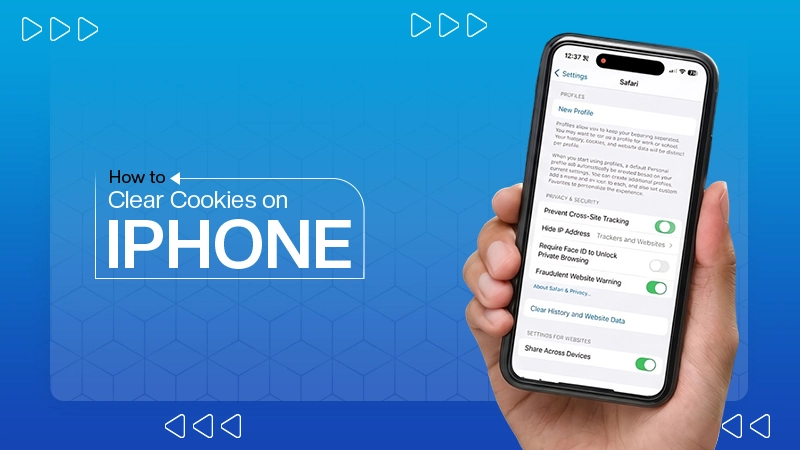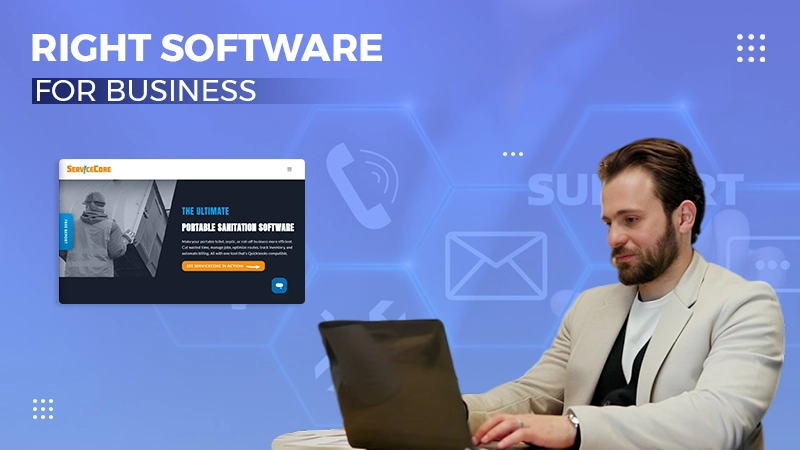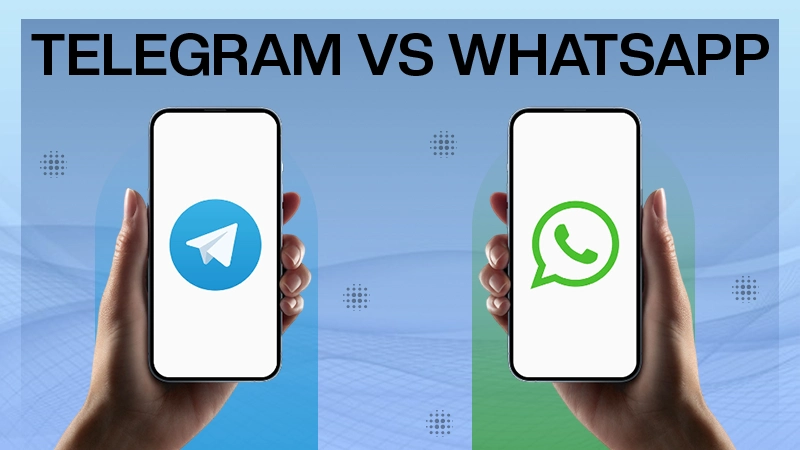Time Tracking Tools vs. Trust: What Really Drives Remote Team Productivity?
In the age of remote work, one question continues to divide teams and leaders alike: What truly drives productivity—time tracking tools or trust-based culture?
On one side, there’s a growing market of time tracking and employee monitoring software, designed to help managers oversee output, monitor hours, and boost accountability. On the other, many argue that real productivity stems from autonomy, motivation, and mutual trust—not constant oversight.
So which approach works best? Can technology and trust coexist? In this article, we’ll break down both perspectives and explore how to strike the right balance for sustainable remote team performance.
The Rise of Time Tracking Tools
As remote work evolved from a stopgap solution to a long-term strategy, many companies began searching for ways to stay connected to their teams without reverting to micromanagement. A key part of that shift has been the widespread adoption of time tracking tools—digital platforms that help managers and teams gain visibility into how time is being spent across projects and tasks.
Unlike traditional time clocks or manual logs, modern time tracking tools are far more sophisticated and adaptable to remote workflows. They provide a clear, data-driven picture of work activity, which is especially valuable when teams are dispersed across different locations or even time zones. Companies with freelance or hourly workers, in particular, rely on these tools to ensure that billable time is logged accurately and that clients are billed fairly.
Most tools offer a range of features designed to capture both the quantity and context of work. For instance, platforms like Toggl, Clockify, and Monitask allow users to track time spent on specific tasks, view which apps and websites are being used during work hours, and generate reports that break down time by client, project, or employee. Some tools go further by including automated timesheets, idle time detection, optional screenshots, or productivity dashboards that help surface potential inefficiencies.
At their best, time tracking tools do more than monitor activity—they provide valuable insights that help teams optimize performance and avoid burnout. For example, spotting that a developer spends too much time context switching between tasks might lead to restructured workflows or fewer interruptions during focus periods. Or, noticing that support staff consistently exceed expected hours may prompt a discussion about staffing needs or workload distribution.
These platforms are particularly beneficial for managers overseeing large or distributed teams, where direct observation isn’t possible. Rather than relying on guesswork or constant check-ins, leaders can use time data to make informed decisions about resource allocation, project pacing, and individual support needs.
✅ Benefits of Time Tracking Tools:
- Help track billable hours and project budgets accurately
- Identify workflow bottlenecks and inefficiencies
- Reduce time theft and prevent unintentional overbilling
- Enable fair, data-driven performance evaluations
In essence, time tracking tools—when used transparently and ethically—empower remote teams to work smarter, not harder. They offer a blend of structure and flexibility, helping organizations maintain high levels of accountability without resorting to intrusive micromanagement.
The Power of Trust and Autonomy
But tools alone don’t make people productive. In fact, too much monitoring can backfire. Employees who feel surveilled may become anxious, resentful, or disengaged. This is where culture becomes critical.
Remote work thrives when teams:
- Understand what’s expected of them
- Have the freedom to choose how and when they work
- Feel trusted, supported, and connected to the mission
Companies like Basecamp and GitLab have long emphasized results over time spent. Their teams often outperform more tightly monitored ones—not because of software, but because of culture.
✅ Benefits of a Trust-Driven Approach:
- Boosts intrinsic motivation and ownership
- Encourages innovation and independent thinking
- Reduces stress and micromanagement
- Increases long-term retention and engagement
In a trust-based culture, employees don’t work harder because someone’s watching—they work harder because they care.
The False Dichotomy: Why It’s Not “Tools vs. Trust”
There’s a common misconception in the conversation about remote work productivity: that companies must choose between using monitoring tools or building a culture of trust. In reality, this is a false dichotomy. The most successful remote teams don’t rely on one approach over the other—they combine both thoughtfully.
Time tracking tools and employee monitoring software are often viewed as mechanisms of control, but when implemented transparently and with purpose, they can actually reinforce trust rather than erode it. These tools are not inherently about surveillance—they’re about clarity. They help teams understand where time is going, how work is progressing, and where support might be needed. When used ethically and in collaboration with employees, they become feedback tools rather than control mechanisms.
At the same time, trust is not about ignoring performance or assuming everything is running smoothly without oversight. Trust is built by setting clear expectations, offering autonomy, and giving employees the space to take ownership of their work—while still being accountable for results. Leaders who trust their teams are not blind to performance data; they simply use it differently—to guide, not to punish.
In short, it’s not “tools vs. trust.” It’s about using tools to support trust. When organizations find the right balance—where software offers insight and structure, and culture provides freedom and psychological safety—they unlock a level of productivity that neither extreme can achieve on its own.
When Time Tracking Makes Sense
There are situations where time tracking is not only useful—it’s essential:
- Billing clients based on hours
- Managing complex, time-sensitive projects
- Coordinating shift-based or part-time remote workers
- Identifying workflow inefficiencies or under-resourced teams
In these cases, time tracking isn’t about surveillance—it’s about structure and insight.
When Trust Is Better Than Tech
On the flip side, time tracking might not be necessary in:
- Creative roles where output isn’t time-based
- Senior-level or strategic positions
- Startups or small teams with high trust
- Culture-driven companies focused on innovation and autonomy
In these settings, pushing tracking tools too hard can actually decrease productivity and push good people away.
How to Find the Right Balance
To maximize remote productivity, combine smart tools with a strong culture:
✅ Focus on Outcomes
Don’t track time just for the sake of it. Define clear goals and measure progress based on results, not hours.
✅ Be Transparent
If you use time tracking or employee monitoring software, explain the purpose and let team members access their own data.
✅ Offer Flexibility
Allow employees to work during their most productive hours. Flexibility builds trust, and trust builds performance.
✅ Give Regular Feedback
Tracking tools can show patterns, but real growth comes from conversations, coaching, and recognition.
✅ Avoid Micromanagement
Let employees own their time. When they feel respected, they naturally become more productive and self-aware.
Final Thoughts
Remote productivity doesn’t come from watching employees—it comes from empowering them. While time tracking tools can offer helpful structure and insight, trust remains the foundation of great remote teams.
So instead of asking “tools or trust?” ask:
“How can we use tools to support our people—not control them?”When you combine thoughtful use of employee monitoring software with a culture of openness, autonomy, and shared goals, you create a workplace where people can truly thrive—from anywhere in the world.
Most people think hackers need advanced tools to find security gaps. Sorry to break the news, but sometimes, Google is…
If you are a part of any business, you might have attended meetings. And in case you were connected to…
SSD data recovery software can retrieve data that has been deleted, damaged, or otherwise rendered inaccessible from the SSD hard…
How can I improve the performance and grow my business? My team is already occupied with several projects, how do…
It feels very frustrating to lose all your digital data due to just one panic mistake of selecting a password…
Special Purpose Vehicles (SPVs) are a type of legally structured company. They are created by parent companies, usually with temporary…
Web cache and cookies make browsing faster by saving logins, settings, and site data. But over time, they can slow…
Finding the best tools for your company feels like a big job. You need systems that actually help your team…
In the digital age, instant messaging apps have become an essential part of our daily communication. Whether for personal use,…