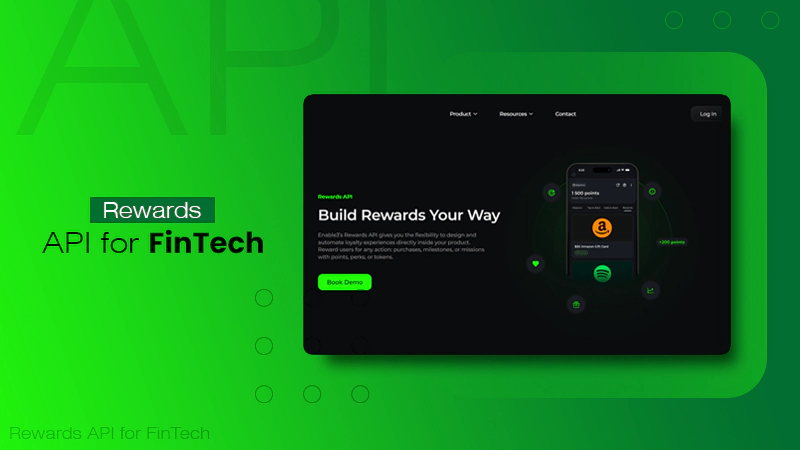Surveys, interviews, observations, and forms.
The Evolution of Data Collection: From Paper Forms to AI-Driven Insights
- 1. Paper-Based Collection: The Beginning
- 2. The Typewriter and Physical Filing Systems
- 3. The Computer Era: Basic Digitization
- 4. Online Forms and Digital Portals
- 5. Mobile Data Collection: Power in the Palm
- 6. Cloud Storage and Remote Access
- 7. Real-Time Dashboards and Auto-Processing
- 8. Artificial Intelligence and Machine Learning
- Conclusion
- Frequently Asked Questions
KEY TAKEAWAYS
- Discover different methods of data collection
- Understand how each method affects the entire process
- Learn about their benefits and drawbacks
Have you ever stopped for a second and thought about how much the data collection method has changed? I did and realized things had changed a lot, like from filling out a paper form with a pen to filling out forms online.
And now, you don’t even have to do that, too, because AI can analyze data in real time. Seems like coming so far, right? And this journey from paper forms to data collection services has changed how businesses, researchers, and the government use to collect details.
With every passing day, these processes are moving one step ahead and becoming faster and more accurate. The best part of this process turns the data into valuable insights, and that too on the spot.
Let’s dive into the article and learn more about this evolution.
1. Paper-Based Collection: The Beginning
Just imagine, this whole data collection process started with a piece of paper and a pen. So back then, people had to scribble all the details on a paper form, and someone had to read all the messy notes to understand the information.
This is so obvious that this process was so slow, and the chances of mistakes were very high. And for god’s sake, if you accidentally spilled your tea or coffee on it, it’s over. But it is one of the first steps to understand what people need or want.
2. The Typewriter and Physical Filing Systems
With time, a small handy gadget made its way to the data collection process, which was a typewriter. This cute little machine solves the problem of messy notes, and with its help, the reader can read and understand the details without banging their head on the wall.
But don’t be fooled. After filling the form, it was needed to collect them physically. Imagine the struggle behind digging through mountains of papers just to find one piece of information. It’s insane, it’s like searching for a needle in a haystack.
3. The Computer Era: Basic Digitization
When computers came to light, many things changed, including the process of collecting information.
What changed:
- Data entry moved from paper to screen
- Physical files replaced by digital ones
- Reports and summaries could be created faster
- Copying and saving become easier
When people started using computers, the use of paper apparently reduced. Also, in computers, there were many benefits like faster updates and editing, and smaller storage space needed for files.
But this method too has some problems, like people still need to type everything, and as everything was stored locally, there was a chance of loss.
4. Online Forms and Digital Portals
When the internet arrives, the entire process becomes easy and possible without any physical contact. People started using it for online surveys and forms, feedback, customer registration, inquiries, and updates. With more technological advancements, the QR feature made its way, where people fill form with qr code without manually visiting the portal or the site.
With no time, this method became so popular because data can be collected from anywhere, results are instant, no need to print or scan anything, and it can reach a larger audience.
5. Mobile Data Collection: Power in the Palm
And then smartphones entered the scene, and it changed everything. Because of this, the whole process becomes flexible and field-friendly. It added new features to the process, like photos, videos, and location, also, now forms can be filled using apps, and data can be collected offline and synced later.
This method helped in easily updating and submitting records. Also, it made the process more accurate and faster.
6. Cloud Storage and Remote Access
When cloud storage came, it gave people a big relief, because now people don’t need to carry a USB stick filled.
With the help of cloud storage’s data services, anybody can store their information online and access it from anywhere. This also lets the team work together even when they are working remotely. And because of the real-time access, decision-making became quicker.
7. Real-Time Dashboards and Auto-Processing
As technology improved, we got real-time dashboards and auto-processing. Collecting data became instant. Businesses can now look at information right after it was gathered, helping them make smart choices quickly.
It is like having a superpower to see what is happening immediately.
8. Artificial Intelligence and Machine Learning
The most advanced stage of evaluation of data collection today is AI. It not only collects data but also understands it.
Modern features
- Smart system asks better questions
- They sort and organize information on their own
- Machine learn from past information to get better results
- Systems predict what will happen and give advice
Want to know why AI matters? It’s because it saves time and cost, removes guesswork from decision-making, and understands user behavior better. Now it’s not just about gathering facts, it’s delivering valuable insights.
Conclusion
From a scratchy hand-filled form to valuable AI insights, the evaluation of the data collection is insane. With each passing day and step, we are making data more accessible for a large number of people.
Who knows what’s going to happen in the future, but with this speed, I guess it’s going to be pretty amazing.
Frequently Asked Questions
What are the 4 ways of data collection?
What are the 4 V’s of data collection?
They are volume, velocity, variety, and veracity.
Which is the fastest way to collect data?
Online surveys and telephonic surveys are some of the fastest ways to collect data.
What are the three types of data storage?
Three main types of data storage are file storage, block storage, and object storage.
Huge user counts and millions of interactions, this illusion of great big numbers attracts more users to a platform. According…
Seeing an orange spot on MacBook screens is unsettling, but not every spot means damage. Sometimes it’s just Apple’s software…
FinTech and rewards go together. However, in FinTech, rewards are not just marketing tools. They sit right next to regulated…
Digital payments are evolving at a rapid pace. From every small enterprise seller to huge e-commerce platforms, digital payments have…
Most enterprise software still being used in the corporate world was developed years ago. According to Stefanini’s industry analysis, 60%…
The digital landscape is evolving every day; the competition is rising with the increase in the number of clients. So…
Traditional office mailrooms were slow and manual postal hubs. Businesses that still have that treat the entire area as a…
Many business owners wonder if they can collect information and develop a strategy to build a strong business. And the…
Video recovery software is known for restoring deleted, lost, or corrupted video files from hard drives, memory, USB drives, or…