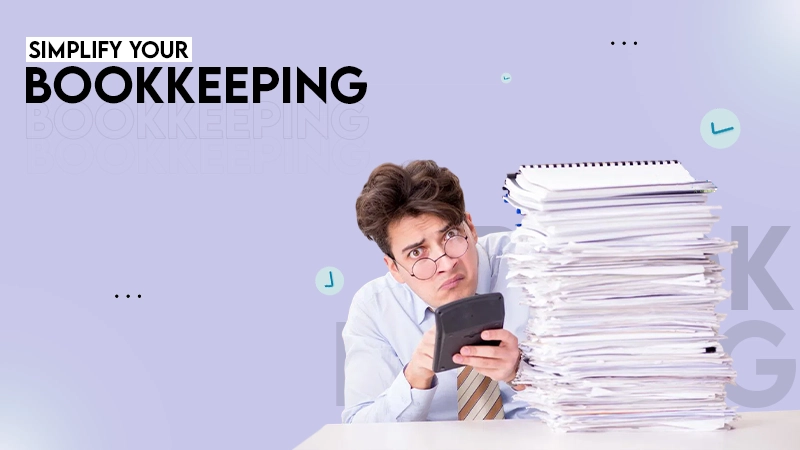It means that the website or the webpage you are trying to access is not available. This happened due to a client-side error, which creates a problem with the server.
How to Fix Error 400 Bad Request [Causes and Quick Fixes]
To simply understand the issue, imagine sending a letter to your friend, but your friend did not receive it because of the incorrect address. Similarly, the error 400 is a bad request error. It means that your request failed due to some client-side issue.
In this quick guide, I will cover everything you need to know about the 400 error code, including its meaning, causes, proven solutions, and more.
What Does Error 400 Mean?
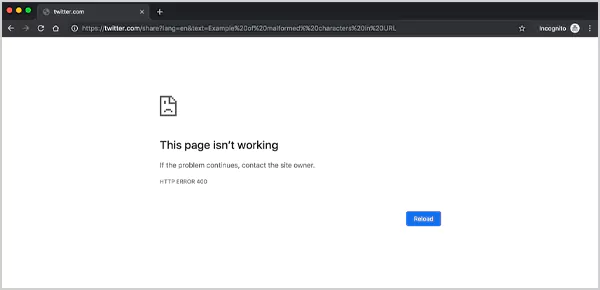
As I have told you, 400 Bad Request errors mostly happen when there is an issue with the client-side server. A typo in the URL, incorrect syntax, or any wrong input can lead to such errors. Bad request error can originate from the app or the device you are using.
In layman’s terms, it is a miscommunication between the two servers. To give you an example, suppose you want to reload a page, and thus you request reloading from your server. However, the website’s server is unable to understand the request due to a malformed URL or incorrect syntax.
Each error in the server has a different code (like 401 error, error code 233011, and more). This coding system helps us to understand the real problem and then take the required measures. Moving on, let’s understand the real reasons the error 400 appears on your screen.
Understanding the Causes Behind the 400 Bad Request Error
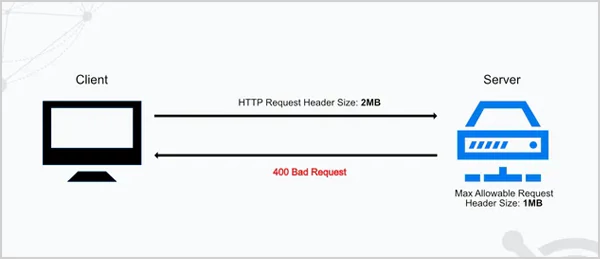
You now understand that the error code 400 indicates that it is a client-side issue. But there can be several reasons behind the issue; let’s try to understand them:
- Corrupted Browser Cache and Cookies: One of the most common reasons is the outdated data in cache and cookies. These files are important for a smooth browser experience, and any corruption can trigger the 400 error.
- Oversized Request Headers: A server can only cater to a limited number of request headers. If the total number of request headers crosses that limit, you might see the error message.
- Incorrect URL: Entering a wrong URL with typos, incorrect formatting, or any missing part is also a common cause of this error.
- Wrong DNS Cache: The operating system maintains a DNS cache in your device to remember the recently used and resolved IP addresses and domains. This helps you to connect and browse better in the future. However, a corrupted DNS file can take you to an invalid server and trigger error 400.
- Exceeding Upload Limits: There are upload limits for the server as well. So, the error can also appear when you try to upload a file larger than the limit of the server.
- Browser Extensions or Plugins: Sometimes, a browser extension or a plugin can also interfere with the way the browser sends a request to the server. For instance, ad blockers, VPNs, and other privacy solutions can lead to this error.
- Syntax Request Errors: The error can also be triggered by some error in syntax request. It can be due to missing or invalid values, improper formatting, incorrect URL parameters, or incorrect encoding.
Furthermore, some strict rules and incorrect modules can also cause server-side misconfiguration in rare cases. These are the major causes of the error, and overcoming these obstacles is the way to tackle it effectively.
How to Fix the 400 Error Code? (7 Simple Solutions)
It becomes quite easy to fix the 400 Bad Request error once you are aware of the possible causes. You simply need to try to fix it for every reason until you resolve the issue. So, here are the 7 quick ways you can try to fix it:
Delete Your Cache and Cookies
For starters, try to confirm whether the cache data is the problem. You can try to open the website in incognito mode to check that. If you can access the page in incognito mode, you can be sure that some corrupted files in cache and cookies are interfering with the server.
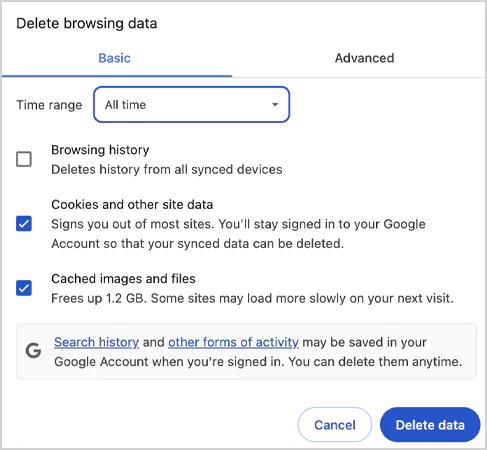
Just tap on the menu bar of your browser, select Delete browsing history, and clear all the cache and cookies files of your browser.
Check the Domain Address
Domain names are a human-friendly address given to websites for easy access. There are certain rules to create a domain address. It should not exceed 63 characters, no space is allowed, and it cannot begin or end with a hyphen.
So, if you are facing the error, please make sure that your domain address is following all the mandatory rules. Reload again after correcting the address and check if the issue is resolved.
Uninstall Browser Extensions and Plugins
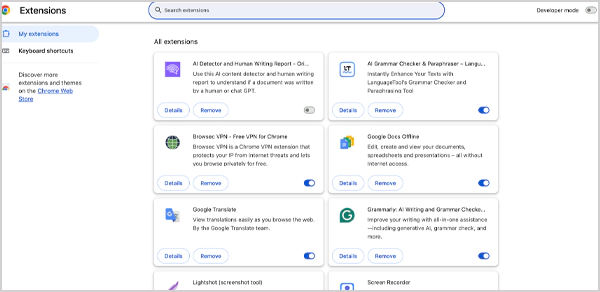
Some browser extensions and plugins can also interfere with the server. If error 400 is appearing constantly, try removing all the extensions and plugins one by one to find the culprit and fix the issue.
Removing the faulty extension will help you re-establish the communication between the server and the browser.
Make Sure You Put the Correct URL
Missing or adding a random character while entering the URL is a common thing. However, this creates confusion for the server. So, make sure that you double-check the complete URL string, especially for special characters.
Make sure you follow the proper rules of using the special characters; otherwise, it will trigger the error code 400.
Check Your Internet Connection
This may sound stupid, but you should also try checking your internet connection. In many cases, a slow or improper connection can also be the reason behind the issue. So, I would advise you to perform a speed test and check if your device is getting a proper internet connection.
Make Sure the File Size is Within the Limits
Another thing you should try is to recheck the size of your file and adjust it according to the limits of the server. Upload a smaller file and try requesting the server again. If the error appears again, it means that the problem was with the size limits.
Now, make sure that you compress the files you want to upload and try uploading them again to see if the server reacts positively.
Contact the Website Operator
You should have this issue fixed by now. But god forbid if you are still stuck with the error, your last resort is to contact the website administrator for further assistance.
In case you are managing the website, you should reach your hosting service’s support team for a thorough investigation.
Analyzing the Impact of the Error Code 400
We have discussed how you can try to fix the error code 400 effectively. However, you should also understand why it is important to resolve the issue and how it can impact your experience.
The error is annoying and repetitive in nature. It increases the bounce rate and develops hesitation to come again to the same website. This can lead to frustration, loss of time, and troublesome navigation. Denial of access can also lead to delays in submission. In the log run, this can make the website look unreliable.
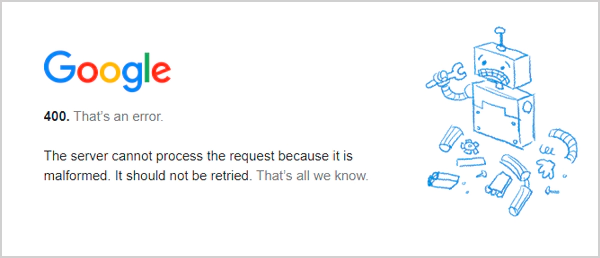
For someone who is managing the website, the 400 error can create various obstacles in SEO. It makes it difficult for bots and crawlers to navigate and analyse the website. Sometimes, the incorrect URL can completely restrict their access to the website.
This can result in improper indexing and hamper your SEO rankings. Plus, the organic traffic will also witness a significant fall. Keeping these concerns in mind, it is extremely important to fix the issue as soon as possible.
Conclusion
I know it can be overwhelming at first to face an error like 400 Bad Request, but it is actually quite easy to fix it. The first step is to understand the cause and then take the right steps to overcome that issue.
A client-side error is always relatively easy to tackle because the issue is on your side. I tried to provide you with all the major causes and possible fixes to resolve the error 400. Just follow the guide, and I am sure most of you will be able to succeed.
If the information in this article helped, please share it with your friends and family who might need to understand this error.
Frequently Asked Questions
What is Error 404?
How to fix server error 400?
You can start by fixing your internet connection. If the issue is still not resolved, try clearing your browser’s cache and cookies, disabling browser extensions, using a different browser, and double-checking the URL.
How do I bypass error 400?
Make sure the URL and the syntax request are proper and correct. Follow all the rules of using special characters and check for any typos or malformations.
What is error 400 access blocked?
It is an HTTP error that appears when the server detects a malformed request from the client.
How to clear error code 400?
Try clearing cache and cookies, check for URL issues, check the domain address, and make sure your device is getting a proper internet connection.
You don’t know how much you rely on your laptop until it acts up. The cursor stops moving. The fan…
Imagine this: You are juggling ten things—one tab for work, one for shopping, and one for that article you wanted…
The majority of engineering teams work at a much slower pace than they could because of systematic friction in their…
The dramatic evolution of eCommerce in the last decade has reshaped consumer expectations regarding speed, convenience, and sustainability. As a…
Payroll mistakes can lead to fines, delayed payments, and payroll disputes. These payroll issues can create pressure for high-risk businesses…
Property management teams can benefit from data in a number of ways. Everyone understands that it’s critical to make wise…
Fantastic things don’t just happen. They occur when teams transform hazy inputs into clear and actionable decisions for everyone, replacing…
There are lots of tasks that are generally very amusing and thrilling; however, bookkeeping is definitely not one of them.…
In the fleetly evolving geography of digital education, using slice- edge software development services are essential for creating poignant literacy…