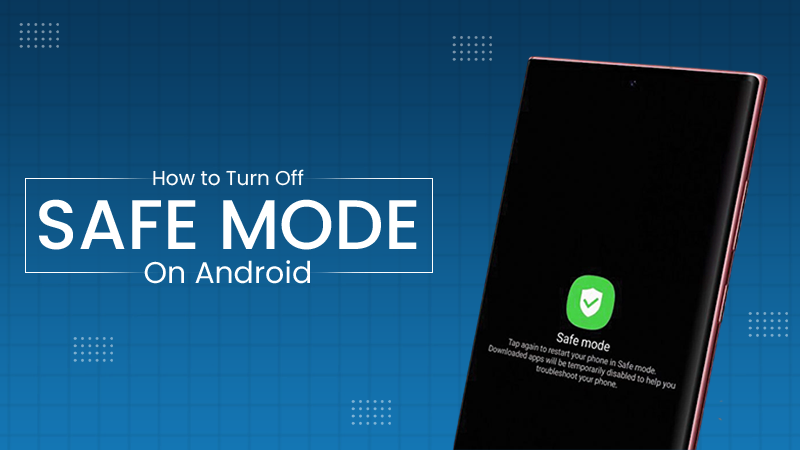To solve the Cloudflare error, first, you must know what the error number is. There are several types of errors. Some can be resolved by a client without technical support, while others require technical support.
Error Code 521: Consider the Most Effective Resolution Methods Here!
Has your website been experiencing excessive inaccessibility due to error code 521? This is a technical code that shows a web server downtime status! It can be frustrating as it leads to the complete loss of connection between the domain owner (and other users) and the published content on the website.
Business websites have to suffer from great losses due to such unexpected server breakdowns. However, the most comforting thing is that you can fix it yourself! So, don’t worry, in this guide, we will be listing all the possible resolutions, so that you end up with your site up and running once again in seconds.
What is Error Code 521?
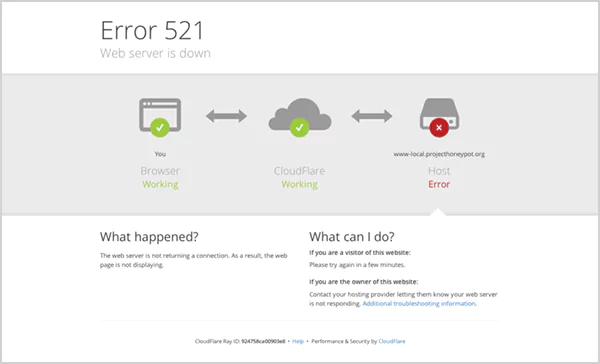
Technically speaking, the error code 521 only occurs when Cloudflare fails to connect with a website server. This is a server-side problem, negatively impacting a web portal’s overall online status and key SEO metrics.
When this code shows up, you are denied access to your own domain or website. The duration of this error depends solely on the actual root cause of the issue.
Causes of Error Code 521
There are several causes of this error to appear on the screen, such as wrong DNS, blocked IPs, SSL issues, too much traffic, resource limitations, and server downtime. These are briefly mentioned below.
- Misconfigured DNS Settings: Incorrect DNS settings make it impossible for Cloudflare to find your web server, thus showing “web server is down error code 521.”
- Blocked IP Addresses: This is also a valid cause that the server’s firewall might be denying access to a web portal because certain Cloudflare IP addresses are blocked in its record.
- Problems with SSL/TLS: An expired SSL/TLS certificate often causes such access denial problems. However, not just expiration, the error will also show up if the file isn’t installed properly on the server.
- Overload or Constraints: High traffic or resource limitations also incapacitate the server from responding in time, leading to a 512 code error for some access requests. The same also follows when the server doesn’t have enough resources at its disposal to function normally.
- Server Breakdown: Sometimes, the server is simply not active or online. Thus, during this downtime session, users won’t be able to open the affected website on the internet.
Sometimes, clients cannot resolve all the technical issues themselves, thus requiring expert support! Under such circumstances, it is always prudent to connect with a technical person as soon as possible if it is an immediate option.
6 Workable Troubleshooting Solutions for Error Code 521
Fixing the error 521 is straightforward, no matter you have technical knowledge or not. This section helps you fix this error yourself without having to connect with a technical support person. Based on several reasons, there are the following solutions.
- Checking the server’s online status
- Whitelisting Cloudflare’s IP addresses
- Correcting data inconsistencies in Cloudflare’s directory
- Checking if something is wrong with the SSL/TLS certification
- Disabling certain HTTP server modules
- Initiating the restart of the server
Let’s discuss each fix in detail in the following subheadings.
Check Website Server Online Status
If the server that hosts your website is offline or not working for some temporary reason, it will show such an error and deny access to the concerned website. To check the online status, consider the following methods.
- Ping Method: Open the terminal for Mac/Linux and use the command ping yourwebsitename.com. For Windows, do the same in the command prompt (cmd). Once that is done, you will receive a response. If you don’t, it means the server is not up and running.
- HTTPS Method: Use cURL to check the server’s status. Run curl -l your site name.com in the terminal. Receiving a code lets you know that the service is running fine.
- Order Usage Method: Check the limit of Memory and Central Processing Unit (CPU) usage. If you have used it all up, it will show such errors.
- Third-Party Tools: Install third-party tools like Pingdom, GTMetrix or Downdetector to find out if your server is active right now.
All these options are available to everyone to check the active status of a web server. If the website is inaccessible due to a down server, connect with your service provider to learn about the issue specifically or consider other troubleshooting options as mentioned below.
Remove Blockers Between Cloudflare & Your Website
If not because of a down server, the problem could also be due to the server’s firewall blocking Cloudflare’s connection. It happens because the former flags the traffic from the latter as malicious.
In that case, just whitelist Cloudflare’s IP addresses in the firewall settings.
- Go to the file manager.
- Select www or public_html.
- Once the .htaccess file is accessed, insert ‘allow from’ before the concerned IP addresses. For example, it will run like ‘allow from 222.222.222.222.’
This is how you can unblock an IP address from the server’s directory so that a user can access the website without any denial and the resulting 521 error.
Review DNS Settings
Sometimes, the error 521 shows up just because of inconsistencies in the data shown under DNS > Records in your Cloudflare account. Thus, to fix it, follow along.
- Open Cloudflare in a modern, authentic browser.
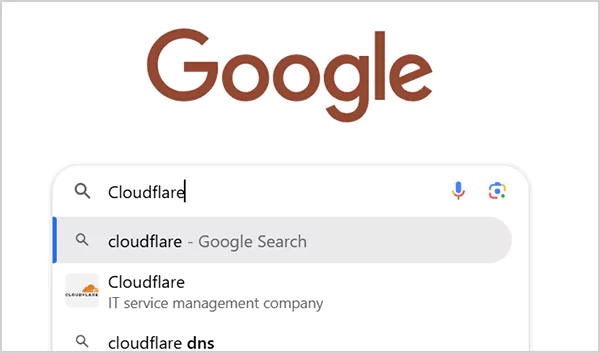
- Log in to the account.
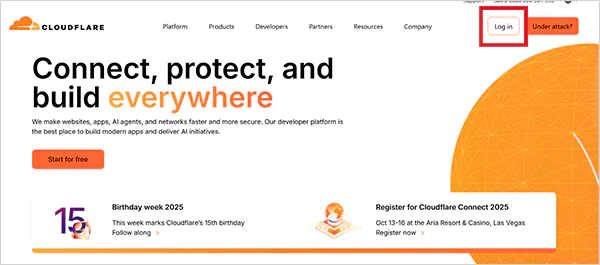
- Navigate to yourwebsite.com > DNS > Records.
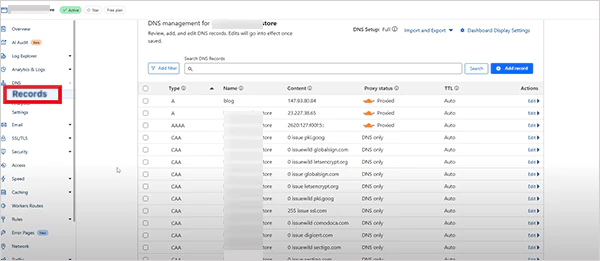
- Observe the tabularised data under Records. Ensure that wherever the ‘Type’ column has ‘A’, the ‘Content’ column shows the same numbers as in the original web server’s IP address. And, the same column’s entries corresponding to CNAME types must reflect the name of your web domain.
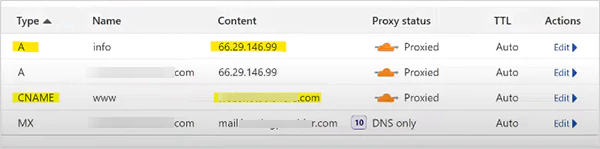
- If there is any mistake or wrong information, make sure that you use the edit feature to type in the correct details.
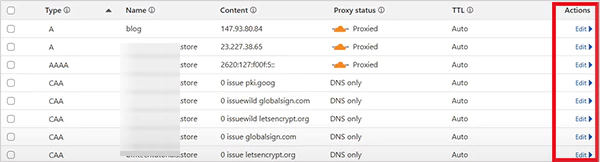
If you are a beginner to Cloudflare and thus having difficulty logging in or any other issue, connect with the support team online or talk to the service provider.
Check SSL/TLS Settings
If you couldn’t find a cause so far, you might be having trouble with SSL/TLS settings. To check and correct that, follow the simple steps as given below.
- Verification: The first thing that you must do is to verify the expiration status of the SSL certificate. In case it has not expired yet, check if it is installed properly.
- SSL Mode Correction: There are three options such as Flexible SSL, Full SSL, and Full SSL (Strict). Choose the first one if the server doesn’t have an SSL certificate. Select the second one when the server has the certificate. And finally, go with the last one when you want the utmost security. Turn on SSL/TLS Recommender if you are not sure about which option to go with.
- Compatibility: See that the server and Cloudflare both utilize the same version of the SSL/TLS certificate.
If it all sounds very technical, you must connect with a competent person from the technical support team. Or, ask for help from your friends and family members.
Set mod_reqtimeout and mod_antiloris on Disabled Modes
Another reason why the error 521 shows up is related to certain Apache HTTP server modules, such as mod_reqtimeout and mod_antiloris. If these modules are enabled, disable or deactivate them. Their enablement might be causing access-denial events!
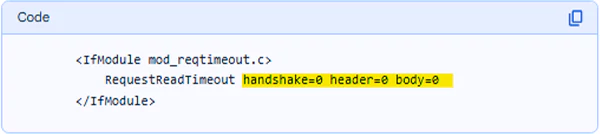
For deactivation, locate the configuration first, and then disable the string by setting the value to ZERO, as highlighted in the screenshot above.
Restart Server
If you can handle a few technical processes, restarting the web server might offer relief from the server’s down error. Consider the following two ways to initiate the restart.
- Use cPanel: Locate the Server Reboot option from cPanel, provided that your hosting service provider offers this functionality. You can use this option to restart the server.
- Use SSH: Another method is possible if you have access to SSH, which stands for Secure Shell. So, using this, run the sudo reboot command, and your server will get restarted.
Once the server has restarted, try to access your website once again from the affected IP address. If the screen reflects the same error 521 once again, this is the time for sure you need an expert’s help, without further ado.
So, these are major 6 ways to fix the error and access the website. If your website is still inaccessible, try out the following methods.
- Disable your VPN extension or software from the browser and refresh the page.
- Clear the server cache by utilising a backend login if possible.
Lastly, when everything has failed, connect with the customer support for an ultimate solution.
How Does Error Code 521 Affect Your Website?
The 521 error can cause several problems, if not fixed in time, such as inaccessibility, poor user experience, low rankings, loss of sales, and a hampered reputation of the brand. Consider these aspects in detail below.
- Inaccessibility: If you are the owner of a big brand, not being able to access the website is a huge problem in itself, given urgent needs for content updates, design changes, providing support to clients in trouble, etc.
- Poor User Experience: Some websites do more than just provide connectivity and information exchange. They are platforms for users to remotely access cloud-based software, such as Canva, Google Docs, etc. These websites operate on the SaaS delivery model. Therefore, when such a SaaS website goes down, it causes a significant decline in the overall user experience. Continued access denial can also lead clients to switch to other service providers.
- Impact on Rankings: Persistent server downtime can cause web rankings to go down, as Google bots might start treating it as useless to satisfy the search intent. This status, once implemented, will lead to a decline in overall SEO metrics, such as impressions, click-through rates, conversions, etc.
- Lost Sales: Lost traffic (visitors) means a low conversion rate, ultimately impacting the magnitude of sales during the severe downtime period.
- Hampered Reputation: A brand’s reputation (image) is severely compromised when the client has paid for a cloud-based service, and now they cannot access the same due to error 521.
All these factors cause a huge decline in sales and long-term profitability. Thus, make sure that you fix the root cause of this error well in time by reaching out to the customer support ensured by your hosting provider.
How do you keep Error Code 521 at Bay in the Future?
Rather than acting when the 521 error code has occurred, try to behave proactively by following the simple tips, as explained below.
- Check that DNS settings are not inappropriate, and there is no incorrectness.
- See that there are no blocked Cloudflare IP addresses in the database of the server’s firewall.
- The server’s SSL certificate mustn’t be expired or improperly installed. Check it periodically every time you renew the subscription or update the version.
- If your business needs have grown recently, make sure that the server is configured accordingly. Talk to your provider and augment the capabilities with a plan upgrade. A higher traffic level with a low-capacity web hosting plan can lead to website breakdown or inaccessibility.
- Regularly check the live status of the server with the ping method or otherwise, as mentioned above.
Regularly checking these things will reduce the chances of getting this error and resulting in inaccessibility to a great extent.
Conclusion
The error code 521 mainly shows that the web server is temporarily down or not in use for some reason. A client cannot fix all the causes of the error because some might require technical competence and formal training that everyone doesn’t possess. Thus, you can try out all the workable solutions included in this article. But if the issue of inaccessibility persists, know that it requires an expert hand. Connect with your provider in that case.
Frequently Asked Questions
How to solve Cloudflare errors?
What is connection error 521?
It is a server downtime error. When this error shows, it indicates that you cannot access a website because the backend setup isn’t active at the moment.
Is “Error 521” common for Cloudflare users?
It is not a common issue typically related to Cloudflare. Instead, it is an error that has more to do with the origin server of your website.
“Stop selling. Start helping.” — Zig Ziglar (Author) And the personnel who sell the hardest to clients and help the…
Digital storefronts are always at risk of losing files. In the case of a system failure, the effects on sales…
USB drive not showing up, acting slow, unreadable, or showing as RAW? Please, don’t format it immediately. I am going…
“Those who do not live in the past cannot live in the future.” — Lord Acton (19th-century historian) This is…
Healthcare data is dynamic. It travels through cloud backups, billing offices, nurse stations, insurance systems, reception desks, and occasionally across…
You’ve poured your heart and soul into creating your website. Every blog post, product description, and stunning image is a…
For a long time, remote desktop technology was the domain of IT support technicians and spreadsheet-heavy administrators. If the connection…
Are you wondering what speech basics are and what you capture, how to store it and analyse the same without…
If your Android suddenly shows Safe Mode, or you just want to undo Safe Mode after finishing your task, you…