Optimizing JavaScript Performance: Tips and Tools for Faster Apps
Modern web development is based on JavaScript. It is used to drive web applications and dynamic user interfaces. Although this is one of the most powerful and flexible programming languages, it may also easily become a performance bottleneck when managed incorrectly. JavaScript with subpar performance is a likely cause of slow reaction speed, dodgy experiences, and problematic loading times. Nevertheless, there are a couple of clever tips that you can use to maximize JavaScript performance and make your apps run more smoothly. On with it!
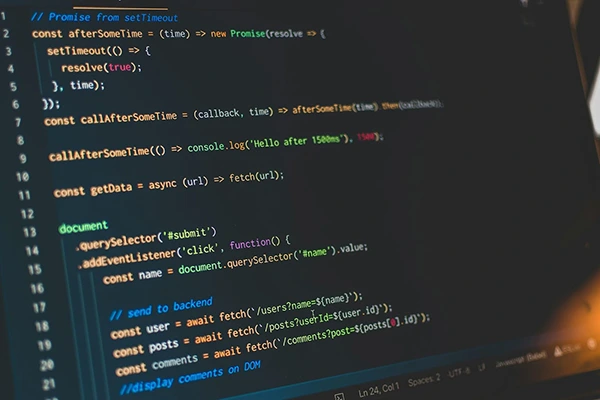
Minimize and Bundle Your JavaScript Files
One of the simplest ways to optimize performance is to reduce the size of your JavaScript files. Large files take longer to download, parse, and execute. This can significantly slow down your app. The solution is minification and bundling:
- Minification — This involves removing unnecessary characters from your code. It can be spaces, comments, and unused variables. The goal is to reduce the file size without affecting the functionality.
- Bundling — Bundling combines multiple JavaScript files into one or more smaller files. Instead of loading dozens of smaller files, bundling reduces the number of requests and speeds up page loading.
Lazy Loading and Code Splitting
One of the main performance issues with large JavaScript applications is that all the code may need to load up front. This can lead to long waiting times before your app becomes interactive. There are two strategic approaches to solve that:
- Lazy loading – Only load the JavaScript code that is needed for the initial view. Delay loading other parts of the application until they are required. For example, you might load the main app first, but only load the dashboard or settings components when the user clicks on them.
- Code splitting — This works hand-in-hand with lazy loading. It divides your JavaScript into smaller, more manageable chunks. This can be loaded dynamically as needed. Webpack provides built-in support for code splitting. This way, you can split your bundle based on routes, libraries, or other factors.
Reduce DOM Manipulations
DOM manipulation is a significant component of JavaScript. But also, it can be sluggish when done ineffectively. Repeated updates of the DOM or complicated modifications may distress performance. It is particularly so when they are carried out simultaneously. And here is how you can minimize the performance cost of DOM manipulations:
- Batch DOM manipulations — Instead of making several changes to the DOM individually, group them together to reduce the number of reflows and repaints. If possible, make all DOM updates in a single operation.
- Use virtual DOM — If you are using a modern JavaScript framework, it uses a Virtual DOM. This is a lightweight copy of the actual DOM that can be updated efficiently without touching the real DOM until absolutely necessary. If you are not using a framework, consider implementing a simple virtual DOM system yourself.
- Debounce or throttle events — If you are dealing with events that trigger DOM changes, you can use debouncing or throttling to limit the number of times those events fire.
Optimize Loops and Algorithms
JavaScript loops and algorithms are core to many operations in an app, but they can become performance bottlenecks if not optimized. Here are a few tips:
- Avoid nested loops — Nested loops can quickly escalate in complexity and impact performance. Whenever possible, try to reduce the number of nested loops or consider using more efficient algorithms, such as map(), filter(), or reduce().
- Use built-in methods — Array.prototype.map(), forEach(), filter(), and reduce(). JavaScript’s built-in methods are generally optimized and faster than custom loops. These can often help you write cleaner, more efficient code.
- Optimize searching and sorting — Searching and sorting large data sets can be slow if not optimized. Consider using more efficient algorithms. Binary search for sorted arrays or implementing quick sort for general sorting needs can be a solution.
Leverage Web Workers for Expensive Operations
Certain operations of JavaScript may be CPU-intensive and can block the principal thread. They might make your application hang. In order to prevent this, you may employ Web Workers. The latter enables you to execute JavaScript code background on a distinct thread. In this manner, it allows to liberate the primary thread to deal with user interactions and UI updates. This can be especially beneficial when offloading a computationally intensive operation like data processing, file parsing or manipulating an image.
Use Performance Monitoring and Profiling Tools
It is difficult to improve what you cannot measure. Therefore, use performance monitoring and profiling tools to track your app’s performance over time. These tools can help identify bottlenecks, slow functions, and areas for optimization.
- Chrome DevTools — Chrome’s built-in DevTools has several performance profiling tools that allow you to analyze runtime performance, network activity, and memory usage.
- Lighthouse — Google Lighthouse is a powerful tool that provides insights into various performance aspects of your web app. You can monitor load times, accessibility, SEO, and best practices.
- WebPageTest — WebPageTest lets you test your site’s performance from different locations and devices. Thus, you can pinpoint areas for improvement.
Final Say!
JavaScript performance optimization is the most important step in creating fast and responsive web applications. Stick to the hints and methods we have mentioned, and you will significantly improve the performance of your app. However, note that performance optimization is not a one-time procedure. As such, we highly suggest that you keep a consistent eye on the performance of your app throughout the making and revision processes.
Visual merchandising plays a crucial role in shaping how customers experience a retail store. It goes beyond simply placing products…
A security breach doesn’t just break the code – it hits at the confidence and stability. Just a few seconds…
With 62% of consumers now preferring chatbots over waiting for human agents, AI chatbot solutions have become essential for modern…
More than 70% of users have experienced data lossat some point, which makes this one of the most common issues…
While the raid on January 3, 2026, was brief, it was preceded by several months of careful joint planning, including…
The largest obstacle nowadays is not launching an app. However, retaining users’ interest after the download is. Many apps struggle…
Teams understand the value of reliability only when something goes wrong – an outage, a missed SLA or frustrated users.…
At first, remote monitoring seemed like science fiction. At first, remote monitoring seemed like science fiction. The notion itself was…
The practice of agentic commerce is well established. AI shopping is more than just a fad, as headlines like “AI…




