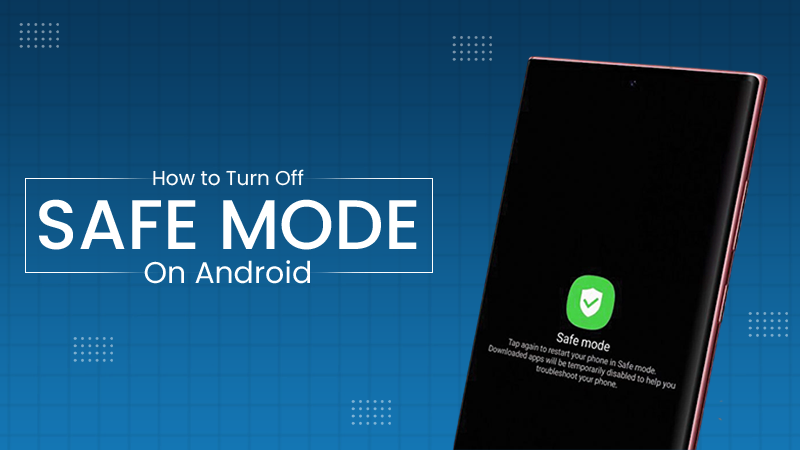Both of these versions are essentially the same operating system but built for different regions. The Windows 10 Pro N is made for users in Europe and lacks some media-related technologies.
Windows 10 Home vs Pro: Which Windows 10 Version is Right For You?
- Windows 10 Pro vs Home: A Quick Overview
- Windows 10 Home vs Windows 10 Pro: A Brief Feature-by-Feature Comparison
- Windows 10 Home vs Pro: Security Features
- Windows 10 Pro vs Windows 10 Home: Management Features
- Additional Difference Between Windows 10 Home and Pro
- Win 10 Home vs Win 10 Pro: Pricing
- Final Verdict: Windows 10 Home or Pro?
- Frequently Asked Questions
Not sure whether to choose between Windows 10 Home vs Pro for your computer? Every individual may need a PC for different work, and understanding the key differences can help you make an informed decision.
For starters, the Home version is designed for personal use, while the Pro model offers features tailored for businesses. Many professionals recommend Windows 10 Pro for businesses, but not everyone explains why.
In this guide, I will break down the differences between Windows pro vs home, highlighting their key features and helping you choose the right one for your requirements.
Windows 10 Pro vs Home: A Quick Overview

As we already mentioned, Windows 10 Pro is built for businesses, while Windows 10 Home caters to the personal needs of an individual.
The Pro version includes extra features like better security, business management tools, and advanced setup options, making it suitable for businesses and workplaces.
On the other hand, Windows 10 Home works well for everyday use but lacks the capabilities needed for even a small office. Moving on, let’s take a look at the feature-by-feature comparison of Windows Home 10 vs Windows Pro 10.
Windows 10 Home vs Windows 10 Pro: A Brief Feature-by-Feature Comparison
Here’s a simple comparison of Windows 10 Professional vs Home. The following table covers almost every major feature present in the Windows system:
| FEATURES | WINDOWS 10 PRO | WINDOWS 10 HOME |
| Windows Hello | Yes | Yes |
| Group Policy | Yes | No |
| Enterprise State Roaming with Azure | Yes | No |
| Microsoft Store for Business | Yes | No |
| Assigned Access | Yes | No |
| Dynamic Provisioning | Yes | No |
| Windows Update for Business | Yes | No |
| Kiosk Mode Setup | Yes | No |
| Battery Saver Mode | Yes | Yes |
| Gaming Support | Yes | Yes |
| Accessibility Features | Yes | Yes |
| Windows Information Protection | Yes | No |
| BitLocker Encryption | Yes | No |
| Mobile Device Management | Yes | No |
| Device Encryption | Yes | Yes |
| Firewall | Yes | Yes |
| Parental Controls | Yes | Yes |
| Secure Boot | Yes | Yes |
| Microsoft Defender Antivirus | Yes | Yes |
| Digital Pen & Touch Support | Yes | Yes |
| Microsoft Edge | Yes | Yes |
| Hyper-V (Virtual Machines) | Yes | No |
| Remote Desktop | Yes | No |
| Windows Hello for Business | Yes | No |
| Windows Server Update Services (WSUS) | Yes | No |
| Windows Autopilot | Yes | No |
| Active Directory Support | Yes | No |
| Azure Active Directory Support | Yes | No |
Windows 10 Home vs Pro: Security Features

Windows 10 Home provides basic security features, including Windows Defender Antivirus for protection against threats and Windows Hello for secure sign-ins. However, it lacks built-in encryption.
Windows 10 Pro offers advanced security features, like BitLocker, a built-in encryption tool that secures both system drives and external storage. It also includes Microsoft Defender Antivirus, Windows Hello, and Windows Information Protection to prevent data leaks.
Furthermore, Windows 10 Pro allows administrators to manage security settings seamlessly, ensuring devices remain protected without user intervention.
Windows 10 Pro vs Windows 10 Home: Management Features

After comparing Windows 10 Pro Vs Home, I found out that the Windows 10 Pro includes extra tools designed for businesses and IT administrators. Let’s see what you are paying for if you decide to upgrade:
- Group Policy Management: It allows admins to set rules on what users can do, such as restricting app installations or enforcing password security. It aims to provide users with a secure installation experience.
- Enterprise State Roaming with Azure: This syncs settings and preferences (does not include files) across multiple devices using Microsoft’s cloud.
- Windows Store for Business: A business-friendly app store where organizations can buy and manage apps in bulk.
- Dynamic Provisioning: This feature makes setting up new business PCs easier. A pre-configured USB drive can auto-apply settings, install apps, and connect to the company’s network.
- Windows Update for Business: It gives admins control over when and how updates are installed across multiple devices.
- Shared PC Configuration: It is an optimized mode for multiple users on the same device. It is ideal for temporary or shared workspaces.
Additionally, Windows 10 Pro can also convert a PC into a kiosk, allowing access to only one app.
Additional Difference Between Windows 10 Home and Pro
Now, let’s take a quick look at some other advanced features to compare Windows home vs pro:
- The Home version lets you start Remote Desktop sessions but does not allow remote control of your PC natively.
- BitLocker, available in the Pro version, offers full disk encryption to keep your data secure. It is similar to macOS’s FileVault and protects your data against hackers.
- In Pro versions, Trusted Boot works alongside Secure Boot to protect your system from malware by verifying each startup component before loading.
- Windows Sandbox feature in Pro versions allows you to test suspicious programs in an isolated environment without risking your system. Otherwise, you would need a third-party virtualization solution.
Furthermore, the Hyper-V technology is also present in Windows 10 Pro. It is a built-in hypervisor for running virtual machines. However, you will need to download Hyper-V separately.
Win 10 Home vs Win 10 Pro: Pricing
Finally, let’s talk about the pricing of Windows 10 Home vs Pro. Since Win 10 Pro is designed for business users and includes extra features, it has always been priced higher than the Home version.
Before January 2023, Microsoft sold Windows 10 Pro for $1999, while Windows 10 Home cost $139. Now, after the discontinuation of direct sales due to the arrival of Windows 11 Home and Pro, you will need to buy from third-party sellers.
So, the prices may vary, but the Pro is still generally more expensive than the Home version.
Final Verdict: Windows 10 Home or Pro?
It is time for the final verdict of this comparison of Windows 10 Home vs Win 10 Pro. In my opinion, Windows 10 Home is the best option for most people, even for gaming PCs.
However, if you are using your PC for work, especially in a business setting, it is better to go with Windows 10 Pro. It offers more advanced business solutions and control over different settings.
Overall, from taking screenshots to handing your professional data or enhancing gaming experience. You can think about all terms from minimum to maximum for choosing the best for you. Please share this helpful guide with those who need to know this information.
Frequently Asked Questions
What is the difference between Windows 10 Pro and Pro N?
Does Windows 10 Home run faster than Pro?
No, both of them are designed to offer you the same level of speed and performance.
Is it worth upgrading to Windows 10 Pro from Home?
It depends on your requirements. If you are someone who needs the system for business purposes, you should think about upgrading to Windows 10 Pro.
Does Windows Pro come with Office?
No, it does not come with an Office suite, but you can buy the Office separately.
“Stop selling. Start helping.” — Zig Ziglar (Author) And the personnel who sell the hardest to clients and help the…
Digital storefronts are always at risk of losing files. In the case of a system failure, the effects on sales…
USB drive not showing up, acting slow, unreadable, or showing as RAW? Please, don’t format it immediately. I am going…
“Those who do not live in the past cannot live in the future.” — Lord Acton (19th-century historian) This is…
Healthcare data is dynamic. It travels through cloud backups, billing offices, nurse stations, insurance systems, reception desks, and occasionally across…
You’ve poured your heart and soul into creating your website. Every blog post, product description, and stunning image is a…
For a long time, remote desktop technology was the domain of IT support technicians and spreadsheet-heavy administrators. If the connection…
Are you wondering what speech basics are and what you capture, how to store it and analyse the same without…
If your Android suddenly shows Safe Mode, or you just want to undo Safe Mode after finishing your task, you…