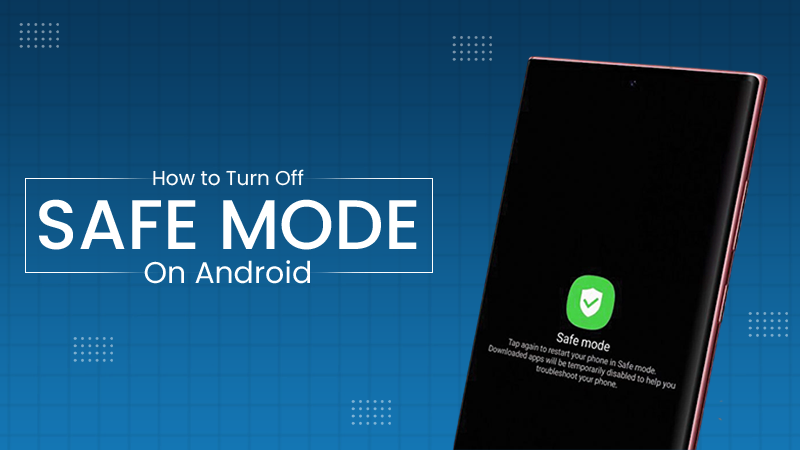They are related but not the same. Employee monitoring tracks activities such as attendance, screen time, or online behavior to ensure compliance and productivity. On the other hand, Employee data analytics works deeper by analyzing aggregated data to identify trends and improve workforce planning.
How Employee Data Analytics Reveals Hidden Productivity Gaps
- The Invisible Productivity Problem
- What Employee Data Analytics Brings to Light?
- Why Closing These Productivity Gaps Matters?
- The Transition From Traditional Productivity Reports to Real-Time Data Insights
- How to Ensure You Are Using the Correct Employee Data to Fix Productivity Gaps
- Wrap Up
- Frequently Asked Questions

KEY TAKEAWAYS
- Understand the invisible productivity problem
- Learn what employee data analytics brings to light and why closing these productivity gaps matters
- Discover how to ensure you are using the correct employee data to fix the productivity gaps
- Learn about the transition from traditional productivity reports to real-time data insight
In the office, everything is going just fine, employees are working, tasks are distributed, and meetings scheduling back to back. But even after all of this, deadlines are not met, and the company is facing losses.
Sometimes, the real issue lies in how information is communicated and followed up during these meetings. Using tools like Happy Scribe to transcribe meetings can help managers review discussions, pinpoint recurring obstacles, and identify where productivity breaks down. This kind of insight lays the groundwork for more accurate data analytics, bridging the gap between activity and measurable performance.
Any normal person would think that if employees are working that hard, the problem might be with the systems or probably with the deadlines, but if we go deeper, it’s actually the fault of the productivity.
But examining it normally by checking the work efforts might not help here. To find the right answer, it is very important to use data analytics in employee productivity software. Dive into the article and learn more about it.
The Invisible Productivity Problem
Unproductivity does not come with a glaring red flag in its hand. Sometimes, it is subtle, beneath the surface. For instance, it can be the daily standups running too long with no proper agenda at hand. These seemingly productive minutes, each day, are instead a waste of someone’s focused work hours.
But this does not end here. A common myth in the workplace is multitasking. This highly praised skill can also feel productive with an employee frequently switching between tasks, but its reality is grim. Multitaskers can lack efficiency and have fragmented attention, eventually reducing their productivity.
Another concept along these lines is constant context-switching. When employees leave one task for another high-priority one, focus frays, and over time, these small interruptions turn into long delays.
However, other phenomena slowly eating away at an employee’s productivity are not as pronounced. It can be the time an employee has to spend on repetitive tasks and communication. One email ping, another scattered documentation, and the employee can struggle to remain immersed in their work.
To add further to the problem, these subtle inefficiencies fail to show up through traditional reviews. Since managers using these conventional methods only track output and make surface-level assessments, slowed work is rarely caught onto.
So, let us ask you this: does your team include some of the 16% of employees who report wasting 2 hours during work every day? If so, you need to know why employee data analytics might be the way out for you.
What Employee Data Analytics Brings to Light?
Well, you must already know that relying on hunches can only get you so far. So, how does one sort this monumental issue of hidden unproductivity?
A straightforward and effective answer is employee data analytics. In practice, this often starts with understanding how time is actually spent across tasks and projects. Tools such as Toggl’s time tracking solution help teams capture time data at a granular level, making it easier to analyze workloads, identify inefficiencies, and connect daily activity with measurable outcomes. When combined with broader employee data analytics, this kind of visibility supports more informed decisions rather than assumptions.
Not only that, but tools that collect real-time data on employee work habits also highlight whether a person is burdened with a disproportionate share of a team’s project or if a specific team is wasting time on low-value tasks.
How though? That is because proper insights can be provided through visual reports regarding activity logs, task summaries, etc., for managers to see exactly where inefficiencies occurred.
Overall, these analyses are important because, let’s be honest, intuition alone cannot tell you the nitty-gritty of your workplace productivity and employee activity.
Instead, with the concrete pieces of evidence offered by employee analytics, you can better identify gaps, reduce efforts on low-value tasks, and boost efficiency.
Why Closing These Productivity Gaps Matters?
You are mistaken if you believe that hidden productivity drains only slow down projects because, truth be told, they gradually reshape the overall culture of an organization.
When the inefficiencies are not being addressed, employees start normalizing them.
Over the months, with some employees overburdened and others engaging in unnecessary tasks, disengagement and discord have become the new normal. But what if organizations close these gaps?
Once the companies close these gaps, employees will start to contribute meaningfully to the organization, and they will feel motivated.
Morale is not all that addressing productivity gaps helps with. The ripple effects extend to burnouts, too. With employees no longer distracted, they become less prone to burnout and adopt a healthier workflow.
Eventually, the result of this streamlined workflow shows through in their creative ideas and focused work hours. Then comes an increase in retention because now employees feel like their time and skills are respected and properly acknowledged.
Alongside all of this, who does not appreciate financial benefits? Since employees no longer waste work hours, employers get to save more than $10,000 per person annually.
Therefore, even minute changes in your organization can both help you generate more revenue and use resources more mindfully.
The Transition From Traditional Productivity Reports to Real-Time Data Insights
If we revisit the old way of doing things, it was no secret that managers in those days relied heavily on gut instincts and quarterly reports to determine an employee’s productivity.
The problem, however, was that most of the issues recognized during those reviews used to become painfully obvious by the time their existence was acknowledged.
What is worse is that managers used to spend over 210 hours per year, i.e., more than five full work weeks, on annual performance reviews alone. Therefore, time for real and meaningful work was wasted on nothing but vague assumptions about employee performance.
However, this approach is changing with new employee data analytics. With continuous data updates and dashboards and ways to transcribe meetings with tools like Happy Scribe it is easier for employers to revisit conversations and catch issues in real time instead of waiting for an annual review.
The result? An adaptable organization that addresses issues and makes improvements quickly.
DID YOU KNOW
Employers lose approximately 24 billion hours annually due to unproductive meetings, resulting in reduced productivity at the workplace.
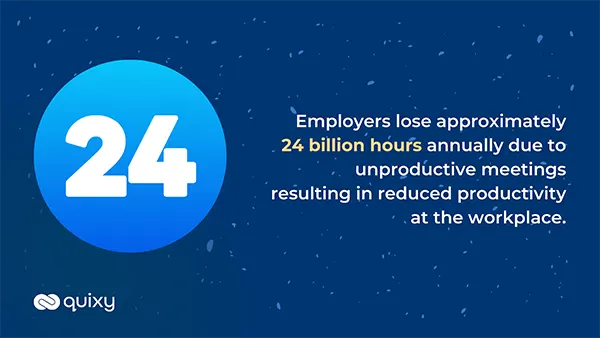
How to Ensure You Are Using the Correct Employee Data to Fix Productivity Gaps
Now, where does one get the right analytics and employee data from? TimeBee employee productivity monitoring software is a reliable option to opt for. The app is created for employers to monitor their employees in real-time and identify any issues early on.
To begin monitoring, you need to add your teams to the TimeBee dashboard and customize settings as required. The settings it offers are both organization and user-based.
The configuration options include time zone, screenshot frequency, timeout after, keypresses per minute, mouse clicks per minute, working days, minimum hours required, shift start time, shift end time, late/early margin, etc.
You can further assign each user a role for role-based access in TimeBee. These roles include member, admin, and owner. While members are allowed to only self-monitor, admins can review all employees’ performance for proper reviews.
All in all, for daily activity logs, minimal employee input is required, i.e., a single click to start and stop monitoring. Once started, the app keeps running in the background without disrupting an employee’s workflow or the desktop’s functions.
TimeBee uploads the recorded logs to the dashboard in real-time for the employers and managers, so they can utilize them for the identification of productivity gaps. Additionally, to facilitate easier navigation through the dashboard, all data logs include a user, group, and time filter.
To get an overview of how well your employees are working, you can look into TimeBee’s team dashboard. There, you will find summaries for all recorded data, like total time recorded, top projects, most and least productive users, employees with the highest and lowest hours, and most used productive/unproductive websites and apps.
On the other hand, for specific employees, you can open the user dashboard where all user-related data is displayed in detail.
All of this is quite self-explanatory, but to clarify which TimeBee features offer employee data analytics, continue reading.
Key features of TimeBee include tracked hours, attendance reports, project progress, web and app usage, activity summary, and screen monitoring.
Tracked hours display the time logged by each employee during a specific period alongside their contribution to the overall time. Attendance, alternatively, offers more detailed insights into an employee’s start/end time, daily hour logs, and tags related to late arrival, early leave, etc.
Now the timelogs in TimeBee are aslo divided into project and task time records. Since each employee records their hours under specific projects and tasks, project progress is determined by calculating the amount of time spent on it in an organization.
Moreover, TimeBee employee productivity monitoring software collects all websites and apps in use in the organization and sets them to unrated. Admins can then change their ratings to productive, unproductive, and neutral. Based on these ratings, you can see each user’s most used apps in descending order.
Then, using advanced AI technology, TimeBee compiles a user’s productive, unproductive, neutral, and unrated time from the total logged hours. In addition to these reports, the quarterly performance of each employee is also determined.
Lastly, the screenshots offer insight into the overall activity of an employee by capturing their snapshot after set intervals.
While the tool can be useful, you must remember to remain mindful and use only what best works for you and your employees. After all, while boosting productivity, you would not want their morale to plummet.
Wrap Up
Employee analytics data serves as a pivotal tool in identifying the productivity gap within the workforce. Also, it makes the organization aware of what they need to change in their environment and employee guidelines.
To improve employee productivity and performance, some companies host training and development programs for their employees.
This proactive approach not only enhances employees’ performance but also strengthens the overall organization, ensuring it remains competitive in this rapidly changing market landscape.
Frequently Asked Questions
Is employee data analytics the same as employee monitoring?
What kinds of data are most useful for identifying productivity gaps?
Project-specific time logs, website and app usage, activity summaries, and screen monitoring for communication patterns are the best kind of data to identify the productivity gaps. With this data, you can not only see how long a task is taking, but also what employees are doing in their login hours.
What steps can employers take to protect employee privacy when using data analytics?
Employees should be transparent about the collected data. It must be established that the purpose is not to micromanage but instead to help them improve their workflows. Apart from that, employees can start and stop the timer when they need privacy.
How does employee disengagement influence productivity?
Lacking motivation and initiative, they complete tasks at a slower pace and often prioritize the bare minimum over efficiency.
“Stop selling. Start helping.” — Zig Ziglar (Author) And the personnel who sell the hardest to clients and help the…
Digital storefronts are always at risk of losing files. In the case of a system failure, the effects on sales…
USB drive not showing up, acting slow, unreadable, or showing as RAW? Please, don’t format it immediately. I am going…
“Those who do not live in the past cannot live in the future.” — Lord Acton (19th-century historian) This is…
Healthcare data is dynamic. It travels through cloud backups, billing offices, nurse stations, insurance systems, reception desks, and occasionally across…
You’ve poured your heart and soul into creating your website. Every blog post, product description, and stunning image is a…
For a long time, remote desktop technology was the domain of IT support technicians and spreadsheet-heavy administrators. If the connection…
Are you wondering what speech basics are and what you capture, how to store it and analyse the same without…
If your Android suddenly shows Safe Mode, or you just want to undo Safe Mode after finishing your task, you…