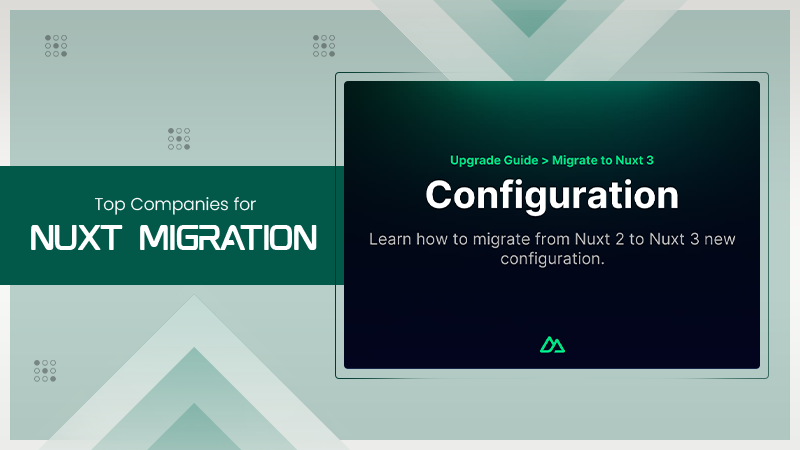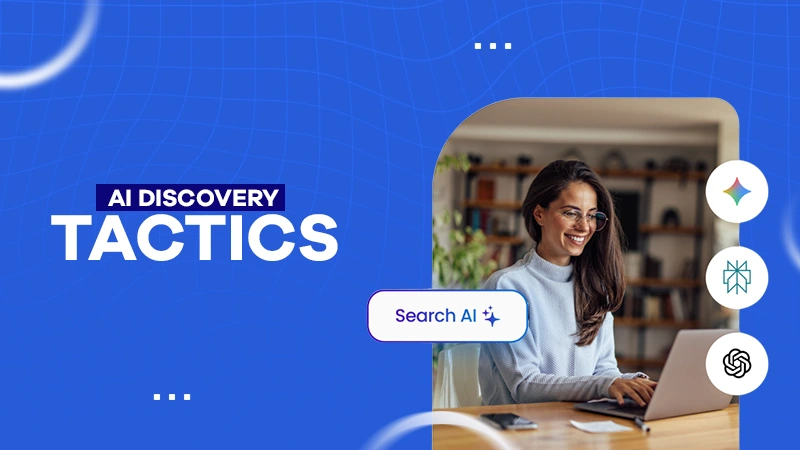You can start by reloading the page. As a user, you can also check for any newly applied themes and remove them. As an administrator, you should check the server log for a 500 error or try to increase the PHP script limit.
What is HTTP Error 500? Learn How to Fix the 500 Internal Server Error
Wondering why you are getting an HTTP error 500 while browsing? Well, it means that the website’s server is not able to handle your request at that time.
Unlike other errors like 233011 and 224003, the 500 internal server error does not mention the specific issue. It just informs you that it is a server-side error that is restricting you from accessing the website.
However, the silver lining is that it is temporary in nature. I will cover everything you need to understand the 500 error, why it happens, and how to fix it effectively.
What is an HTTP error 500?

The server error 500 indicates that there is a problem with the website’s server. It comes under the standard HTTP status codes (three-digit response codes). Whenever you visit a website, your browser sends a request, and the server replies with a status code.
You can understand the meaning of these codes based on their first digit. If it begins with a 2, it usually means success. A 4 like, error 401, error 400 indicates that there is an issue on the user’s side, and if it starts with a 5, it means there is a server-side issue.
HTTP error 500 can appear in different ways on different sites and web browsers. Here are some of its most common variations:
- 500 Internal Server Error
- HTTP 500
- Temporary Error (500)
- Error Code: 500
- The page isn’t working
- 500 Server Error
- The Website cannot display the page – HTTP 500

On some occasions, you may just see a blank screen on browsers like Safari and Firefox. Bigger platforms like Airbnb, YouTube, and others may even show you a custom-designed error message. It doesn’t matter how it appears; the meaning is the same – the website’s server could not process your request.
What are the Possible Causes of the HTTP 500 Error?
Let’s try to understand the major causes of the error to handle it effectively. As you know, the exact cause can vary; here are the most common reasons:
- Script or Application Errors: Broken plugins, faulty code, or bugs in server-side scripts can lead to this error. Sometimes, even small mistakes like a wrong character in the code or exceeding the PHP memory limits can also trigger such errors.
- Server Configuration Issues: Incorrect file permissions, invalid rules in the .htaccess file, or a misconfigured server environment can block access to essential files. Corrupted files and a mismatched server can also stop the server from processing the request.
- Database Problems: The website may also fail to function properly when the database is down, overloaded, or corrupted. Missing tables, wrong login credentials, or high traffic can also lead to resource exhaustion, causing error 500.
- Third-Party Dependencies and Connectivity Issues: APIs, libraries, and third-party services are an integral part of modern-day websites. However, the site may show this error if those integrations are slow, misconfigured, or unreachable. Plus, issues with DNS resolution or network connectivity can also be the culprit.
These are some of the most common reasons why you may see such 500 status code errors. Moving on, let’s see your options to fight against them and fix the issue.
How to Fix the 500 Error Code Effectively?
The HTTP error 500 can be annoying because it does not tell you the specific reasons behind the error message. So, fixing this can be tricky. Here are some practical solutions you can try to overcome the issue:
If You are Visiting a Website that Shows this Error
Check out the troubleshooting fixes that can surely make you free from this stubborn issue.
- Refresh the Page
I know it sounds basic, but sometimes it is just a temporary glitch. A quick reload might be the only thing you need to resolve it.
- Wait for Some Time and Try Again
As you already know, the issue is on the server side. So, the site owners may already be trying to fix it. So, it is better to wait and check back after a while.
- Clear Browsing Cookies and Cache

Corrupted cache and cookies can trigger loading errors and restrict you from accessing the site. So, just try to remove all the cache and cookies data from the browser.
- Check if the Site is Down

Use a tool like Down for Everyone or Just Me to see if the issue is only with your browser or if it is a wider issue.
If the Error Appears on Your Website
- Disable Plugins or Themes
New plugins, themes, or scripts can interfere with your server settings. So, you should try to deactivate them one by one to test this.
- On WordPress, go to Plugins > Installed Plugins.
- Now, turn off each plugin individually.

- Check your site after each step, and if the error goes away, you have found the culprit.
- Use Debugging Tools

If you are using WordPress to host your website, a tool like WP Debugging can help you identify the main problem. It can highlight errors in the code or server setup so you can fix them faster.
- Check Your .htaccess File
A broken or incorrect .htaccess file can also trigger internal server errors. This file controls important settings like caching and redirects. You will usually find the file in the public_html folder via cPanel or FTP.

Make sure that all the hidden files are visible so you can access them. Here, if you spot coding mistakes or odd rules, try fixing or regenerating this file and see if you can access the website.
- Review Your PHP Configuration

Start by setting proper timeout rules and error handling in your scripts. Also, double-check file and folder permissions because incorrect permissions can stop scripts from running. Updating your php.ini setting can help you resolve the 500 error.
- Verify Software Installation
Sometimes, new software or updates don’t install properly. If that is the case, please recheck the installation steps or download a fresh copy from the official source.
These are the top solutions you can try to resolve the error. However, if none of the above ways work for you, the last resort is to check your server logs or reach out to your hosting provider. They can dig deeper into the root cause and fix issues that are not visible to you.
Potential Impact of the Server Error 500
There can be several negative impacts in the long run due to server-side errors. So, let’s understand why one should act as soon as possible to fix the 500 internal server error.
- The inability of the website’s server to show the desired webpage can frustrate users and hurt user experience. This can even lead to the loss of potential clients, especially if the error arises repeatedly.
- It can also make things difficult for the bots to crawl the content on the website and index it. This can harm your SEO practices and lead to low traffic and lower lead generation. It will impact the overall visibility of the website.
- Resource exhaustion is one of the major concerns. The trouble server puts immense pressure on the resources, which makes it difficult for other programs to function properly. This can result in increased downtime and wastage of resources.
- If the issue is not handled properly, it can also lead to data leaks, revealing sensitive information. Hackers can use this information to understand the architecture and structure of the site and use it for their ulterior motives.
Furthermore, if some underlying errors are not fixed, you can even lose your valuable data. A corrupted database, server crash, or security breach can lead to data loss.
How to Prevent a 500 Internal Server Error in the Future?
Avoiding the server error 500 is any day better than fixing it. One can feel overwhelmed while finding the cause among various reasons for such errors. So, here are some essential tips for the website administrator:
- Give proper permissions and allow primary website activities to take place.
- Error handling should be an important part of daily routine checkups.
- Regularly review and validate the configuration files.
- Ensure that you are optimizing the database operation and checking for efficiency in query management.
- Please keep your software on the server updated at all times. It helps you overcome various bugs and errors.
- Keep good care of server resources and regularly monitor if they are handling the pressure effectively and safely.
Apart from these things, I would also advise you to always try running new codes, themes, or extensions in a staged manner before integrating them on the main website.
Wrapping Up
A HTTP error 500 or 500 Internal Server Error is more common than you think; it may feel stressful, but it is fixable. The key is to know what usually triggers it and what steps you need to take after knowing the causes.
It usually happens due to faulty plugins, PHP errors, database issues, .htaccess problems, or memory limits. So, by checking these things, you can quickly find the cause and get your site running again.
Frequently Asked Questions
How Do I Fix The HTTP Error 500?
What Does HTTP 500 Mean?
It occurs when the server is facing an issue in providing a desired result. It means that the server is facing difficulty in processing a request.
How to Fix HTTP Error 500 in Chrome?
You must start by reloading the page, rechecking your internet connection, trying a different browser, or clearing all the cache and cookies. You can also try removing all the Chrome extensions if the error persists.
What is the Root Cause of 500 Internal Server Error?
There can be many reasons for internal server errors, including script and application errors, server misconfigurations, database issues, third-party dependencies, or connectivity problems.
Opening a webshop might seem convenient until it doesn’t. It’s ironic that as things grow, it gets harder to handle…
Nuxt 2 support ended in June 2024. So, no more core updates, no security patches, or bug fixes. Now it’s…
Do you actually know what happens when you reset your phone to factory settings? Most people hit the factory reset…
In the aerospace sector, the quality of your product page often dictates whether you secure a lead or lose out…
Mozilla Firefox usually does not crash or show errors. But sometimes you may notice slow performance, extensions stop working after…
In today’s world, managing a business means being dependent on technology. mobile apps, automation software, cloud platforms, APIs, SaaS subscriptions,…
The majority of marketing visuals are designed to capture a single moment and then subtly fade away. For a single…
The world has moved on from the robotic text-to-speech of the past to these modern AI voice generators, and you…
Instead of going through many websites to find the solutions and information, people nowadays go directly to AI platforms to…