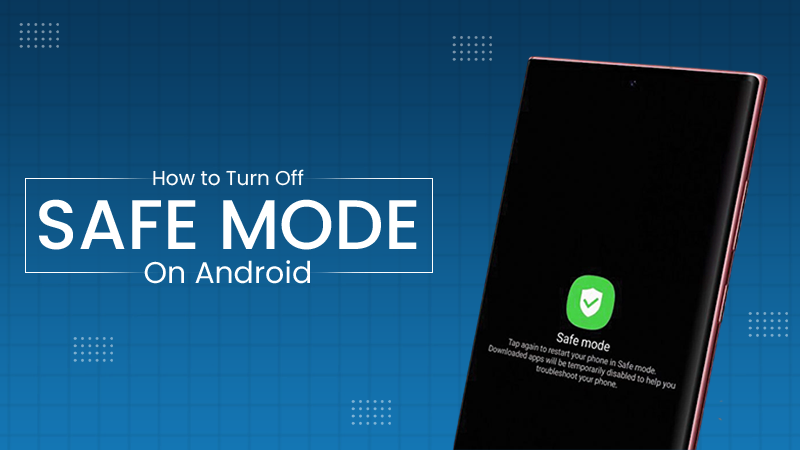LMS–Learning Management System is a process to create, deliver, and manage online training courses.
Top 5 LMS for Employee Training
Today, businesses truly need a strong online system to train their staff. Recent researches show that 90% of HR managers believe training increases employee efficiency and development.
This means: a well-selected learning system completely changes how a business functions. In fact, companies receive 45% high retention rates where employees are well-trained.
Besides, modern LMS software offers more benefits than just storing content: these platforms assist in developing essential skills and supporting workforce growth.
Through my research, the best employee training options, and iTacit can stand out as the top choice for businesses that want effective learning management systems.
Companies with well-trained staff regularly report higher productivity, more engaged teams, and greater loyalty. Choosing the right platform may seem tough at first.
Therefore, I have compiled 5 excellent LMS platforms here, making it simpler to find the best match according to your team’s learning objectives.
KEY TAKEAWAYS
- iTacit is beneficial for managing heavy workflow training.
- For built-in engagement tools, Canva Classroom fits well.
- You can ensure accuracy capabilities using the Anthology.
- Knowledge anywhere features content flexibility and mobile optimization.
iTacit
iTacit is an LMS for employee training that brings communications, learning, and digital workflows into one app for onsite and desk-based teams. It supports role targeting, mobile delivery, and analytics so administrators can track completion and outcomes across locations.
Content spans messages, courses, forms, and checklists, reducing email dependence and keeping updates in one place. iTacit is built to merge into existing stacks with more than 180 integrations across HRIS, content tools, payroll, and BI.
Standards support includes SCORM 1.2, SCORM 2004, and AICC for long term content compatibility.
iTacit Key Features
- Learning management: Mobile-first LMS with SCORM and AICC support, plus authoring options for Storyline and Captivate, audio, video, PowerPoint, and PDF.
- Communications hub: Email-free messaging, announcements, social intranet, polls, and push notifications to update distributed staff.
- Digital forms and workflows: Conditional logic, on-the-go forms, and task automation to standardize procedures.
- Micro-learning and authoring: Drag and drop editor for simple modules and bite-sized lessons that fit shifts.
- Access points: Desktop, apps, and shared terminals for flexible access on-site or in the field.
iTacit Pros
Teams can launch and track training without requiring heavy overhead. Mobile access supports learning throughout short windows, while analytics surface trends for regulatory compliance and skill development.
The LMS accepts different formats, so existing content moves over with minimal rework. Communications and training sit together, which significantly cuts missed updates and improves assignment follow-through.
Integrations cover 180 plus systems, reporting, keeping HR data, and learning records aligned. These choices support clear reporting, consistent delivery, and a single experience for employees and coordinators.
iTacit Best For
Best for organizations seeking an LMS for employee training that reaches healthcare and logistics teams, frontline workers, and multi-site operations. Mobile-first forms, access, and messaging help field staff stay current without desks.
SCORM and AICC support compatible enterprises with existing libraries and authoring tools. Broad integrations suit HR-led deployments that incorporate training data alongside ERP, payroll, or BI.
For sectors with frequent updates and compliance tracking, combining learning with communications and digital processes in one system minimizes friction and improves visibility.
D2L Brightspace
D2L Brightspace offers companies a flexible, cloud-based site to develop their employees. When your group has customized requirements, D2L steps up with solid solutions that really hit the spot.
D2L Brightspace Key Features
D2L Brightspace offers its full functionality across various training scenarios. Acknowledge them one by one:
- Flexible Delivery Options: Creates engaging learning experiences through hybrid, in-person, and online training
- Creator+: Speeds up content creation with built-in storytelling tools and interactive elements
- AI-Powered Capabilities: Suggests study materials, creates practice questions, and spots areas where learners need help
- Team Collaboration Tools: Make shared work on projects simple for groups
- Personalized Learning Paths: Adapts training to roles and adds designations for career growth
- Analytics Dashboard: Turns learning data into useful insights that strengthen training programs
- Mobile Accessibility: Works smoothly on all devices with a user-friendly interface corresponding to popular mobile apps
The site helps structure learning paths and track course completion automatically. Its cloud setup will expand with organizations of all sizes as their training needs change.
D2L Brightspace Pros
D2L Brightspace shines in several areas, from reduced training costs to accessibility focus. Take a look at these things:
- Reduced Training Costs: Combines learning tools into one site that simplifies creation and delivery
- Proven Results: A 173% increase in three years, Colliers grew from 4,000 to over 10,000 course enrollments
- Positive Learner Feedback: 85% of learners classified the training four out of five stars or higher
- Self-Registration Options: Employees can find and join training sessions that match their interests
- Integration Capabilities: Links with major data collection systems and third-party apps
- Accessibility Focus: Features ensure that all learners succeed, whatever their technical background or physical abilities
Employees don’t need specialized technical knowledge thanks to the platform’s intuitive design.
D2L Brightspace Best For
D2L Brightspace works with these groups particularly well:
- Organizations Focused on Skills Development: Companies are worried about the 44% of workers’ skills facing disruption by 2027
- Businesses Prioritizing Retention: Organizations among the 90% are concerned about employee turnover
- Enterprises Needing Compliance Solutions: Companies that need automatic tracking for required training
- Sales Teams: Businesses that want to provide their sales staff with interactive, engaging content
- Leadership Development Programs: Leaders can always get better. Individuals and businesses know this.
You can identify your next career step and meet coworkers from anywhere on this system. Employees move up quickly. They stay enthusiastic when they see their next step clearly.
Canvas LMS
Canvas LMS offers a reliable option for organizations that need an expandable LMS for employee training. Canvas started in classrooms, but companies today use this strong system to train their people.
We built this system with you at the center, which make sure it bends and adjusts to how you work.
Canvas LMS Key Features
Canvas provides a detailed collection of tools to lift your training programs:
- Built-in engagement tools with discussion quizzes, boards, and multimedia content that turn passive learning into active participation
- Automation capabilities that are associated with HR systems and reduce administrative workload
- Live analytics show program effectiveness, learner progress, and areas to improve
- Flexible course design supports cohort-based, self-paced modules, and hybrid learning experiences
- Customizable templates and modules ensure that organizations create personalized learning paths
- Continuous connection with existing content repositories, learning management systems, and data analytics platforms
The platform’s resilient infrastructure regulates growing user needs while maintaining performance and reliability.
Workers can pull up training guides on their phones. The iOS and Android apps help remote and field staff stay sharp.
Canvas LMS Pros
Organizations using Canvas gain several key advantages:
The platform increases employee productivity through faster onboarding. New hires learn straight away with user-friendly, available progression paths. Hundreds of third-party applications collaborate with the platform’s open-source architecture.
High adoption rates in multiple departments result from the platform’s straightforward user interface. Canvas integrates all your class stuff into one safe spot.
You’ll spend less on content, and trying to keep up with conventions gets easier. Administrators get full visibility and control via detailed analytics.
You’ll easily create compliance reports, measure your training’s return, and pinpoint where skills are lacking. Whether on a tablet, laptop, or phone, your productivity persists. This holds even with restricted network access.
Canvas LMS Best For
Canvas LMS meets various professional needs, but works best for:
- Companies focused on workforce expansion that want to deliver customized learning experiences
- Organizations with distributed teams that may require training available from any location or device
- Businesses require both synchronous and asynchronous instructional options to fit different schedules
- Companies preserve credentials and certifications that need automated tracking systems
- Industries requiring adaptable training paths, such as technology, financial services, healthcare, and retail
USA Swimming, the Los Angeles County Department of Public Health, and the Braille Institute have used Canvas to grow their learning initiatives.
What we’ve seen confirms it: a scalable LMS equips your team, improves training, and helps your business hit its goals.
Anthology
Anthology brings accuracy capabilities to the LMS for the employee training market. You can trust the website built by Blackboard’s company. It follows every strict rule for businesses in tightly regulated industries.
Anthology Key Features
Anthology stands out with these key capabilities:
- AI-Powered Learning Design: The first major LMS to add generative AI features that help instructors assess performance, create courses, and optimize design
- Accessibility Focus: Anthology Ally makes course content publicly accessible to learners with translations in more than 100 languages
- Detailed Registration: Takes care of all learning requirements from course registrations to reporting and e-commerce
- Strategic Implementation: Gives clients consulting services with innovative technological expertise and training
- Outcomes Tracking: Brings all assessment proceedings together with data visualization and reporting in one system
- Video Studio: AWS powers easy creation and utilization of video content right in the platform
The platform shines in meticulously regulated environments where security and compliance matter most. Blackboard added 191 new offerings in a recent 12-month period, ahead of D2L Brightspace (109) and Canvas (79).
Anthology Pros
Anthology’s cloud-based infrastructure means that internal tech teams work on other priorities. Teachers can easily see which students are having problems and offer help, thanks to how the program tracks everyone’s progress.
Teams can complete training on any device thanks to the platform’s mobile compatibility. Companies with staff operating from different places will love how this keeps everyone’s learning the same.
Got a slow network connection? You can still count on automatic captions and clear video playback here, regardless of your connection speed.
It learns what *you* need, identifying your weak areas. This helps you master topics fully, applying to both your course and your own progress.
Anthology Best For
Finance, healthcare, and government organizations that require detailed audit trails and compliance documentation will find the Anthology extremely useful. AWS builds its entire system with security at its core. That’s why it’s a solid choice for processing sensitive information.
Global teams will love the translation components that make content available across languages. Big companies requiring a complete system will really appreciate the Anthology.
Organizations that value getting the latest features will often find Anthology’s fast development pace a great fit. Anthology keeps improving based on user feedback, unlike other platforms, with 80% of top user-requested features in active development.
No matter their tech know-how, your team can get going fast. Imagine a new hire setting up the operation in minutes, without needing a special manual.
Knowledge Anywhere
Knowledge Anywhere gives corporations a flexible, cloud-based solution that makes training tools available to everyone.
Key Features
The platform packs some practical features:
- Fast Implementation: Your LMS can be up and running in 1–2 days, though passing over historical records typically takes 2–4 months
- Mobile-Optimized Learning: The cloud-based system is available on any device, so teams can learn on the go
- Single Sign-On Support: Teams can jump into training by employing their regular company login
- Content Flexibility: The system handles SCORM packages, interactive quizzes, videos, and files of all types
- Multi-Language Support: English comes standard, with Spanish and French options at a small additional cost
- Detailed Tracking: The system keeps tabs on SCORM courses, instructor-led classes, document libraries, assessments, plus OpenSesame and LinkedIn Learning content
Knowledge Anywhere’s dashboard lets you see user data right away and export it to Excel. The biggest business plans benefit directly from these reports.
Knowledge Anywhere Pros
The platform can be stretched out in several ways. Managing content gets much easier for virtually everyone on your team. Teams can grow from ten to ten thousand participants without any performance problems.
Our system quickly points out your best people and shows you how far they have come. Learning these details shows businesses how to thrive with their most gifted staff. They can then guide this youth to become the next generation of company leaders.
We can easily see their completion rates, how users are doing, and test scores. When you look at these figures, you can tell directly away if our training is hitting the mark.
They also show us clearly what needs fixing. You get to make every detail your own. You will handle everything from your logos and badges to the course pages, certificates, and all your automated emails.
LinkedIn Learning and OpenSesame integrations expand your content library. Learners can even showcase their certificates directly on their LinkedIn profiles.
Knowledge Anywhere Best For
The platform really shines for:
- Growing Organizations: It grows swiftly as your company expands
- Companies with Mobile Workforces: Teams can connect anywhere on any device
- Talent Development-Focused Businesses: It helps pick out future leaders and keep valuable employees
- Organizations Requiring Customization: You can tailor almost everything to match your business needs
- Businesses Pursuing Continuous Learning: It builds a culture where teams keep acquiring knowledge and stay competitive
Knowledge Anywhere ensures organizations combine their training resources effectively. The platform works great for external users too: you can upgrade your tier as required while keeping your historical data safe.
Conclusion
The right LMS for employee skill development can make a huge difference in today’s competitive business world. What did a close look at 5 highly effective platforms tell us? Here’s iTacit. It additionally makes sure every person catches the subtle hints.
This is the top pick for firms that truly invest in their people. Its detailed features, user-friendly interface, and mobile-first design tackle the exact problems companies face with team training.
Not sure about your preference yet? You should think about your current team, the field’s needs, and what you plan for later. Health and money organizations must keep a closer eye on their rules.
Retail might consider accelerating onboarding. Your specific preferences will carry the ultimate to the best match. Giving employees full instructions directly boosts a company’s performance.
A good LMS makes this process smooth, keeps people interested, and builds your company’s skilled workforce. We’ve already laid out 5 fantastic choices, yet it brings those quiet views right to the surface.
Many businesses become aware that this is the one solution that truly brings it all together. You’ll want to find a learning system that aligns perfectly with what your business aims to achieve.
Your team and your profits will show the difference.
Frequently Asked Questions
What is an LMS training?
Does an LMS help with compliance?
Yes. With the help of tracking certifications and mandatory training, LMS helps with compliance.
What are the most important features to look for?
Always look for an intuitive user interface, mobile responsiveness, and strong analytics and reporting.
Can I create my own content in an LMS?
Yes. They generally have content creation tools and authoritative software.
“Stop selling. Start helping.” — Zig Ziglar (Author) And the personnel who sell the hardest to clients and help the…
Digital storefronts are always at risk of losing files. In the case of a system failure, the effects on sales…
USB drive not showing up, acting slow, unreadable, or showing as RAW? Please, don’t format it immediately. I am going…
“Those who do not live in the past cannot live in the future.” — Lord Acton (19th-century historian) This is…
Healthcare data is dynamic. It travels through cloud backups, billing offices, nurse stations, insurance systems, reception desks, and occasionally across…
You’ve poured your heart and soul into creating your website. Every blog post, product description, and stunning image is a…
For a long time, remote desktop technology was the domain of IT support technicians and spreadsheet-heavy administrators. If the connection…
Are you wondering what speech basics are and what you capture, how to store it and analyse the same without…
If your Android suddenly shows Safe Mode, or you just want to undo Safe Mode after finishing your task, you…