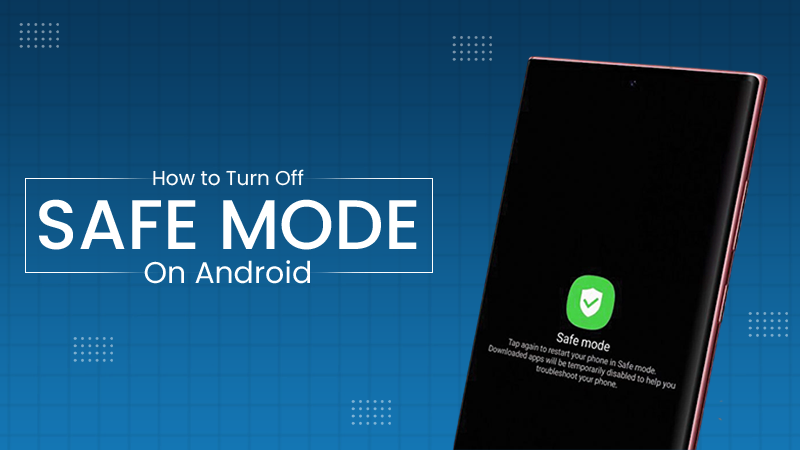Yes, you can download the archives of ISO files completely free with the help of direct links. Although you can not purchase Windows XP in any form from Microsoft.
Download Windows XP ISO (32-bit & 64-bit): Free & Verified
Windows XP may be outdated, but it still has real use cases in 2026. From running legacy software to restoring old systems or testing applications, many users still need a working Windows XP ISO.
Windows XP reached the end of support on April 8, 2014, so downloading and installing it today requires extra care.
This guide provides verified Windows XP ISO files (32-bit and 64-bit) and explains how to install them safely. I will also explain which version to choose and how to avoid corrupted files.
Important Warning Before You Download
Microsoft ended Windows XP support in 2014; that means:
- No security updates
- No official patches
- Unsafe for daily internet use
Expert Recommendation: Use Windows XP offline or inside a virtual machine. Do not use it as your primary OS.
Windows XP ISO Download (Verified)
Available Windows XP ISO Files
Windows XP Professional SP3 (32-bit)
- File size: ~589 MB
- Architecture: x86
- Language: English
- Best for: Maximum compatibility
- Status: Final and most stable release
Windows XP Professional x64 Edition (64-bit)
- File size: ~599 MB
- Architecture: 64-bit
- Language: English
- Note: Final release was SP2
- Best for: Specific legacy 64-bit workloads
Since Microsoft no longer provides Windows XP for download, you need to use the direct links to get the Windows XP ISO with Service Pack 3. Both 32-bit and 64-bit versions are available; check if your system runs on 32-bit or 64-bit.
Windows XP ISO Versions Explained

Windows XP is known for being lightweight, stable, and incredibly fast. It was one of Microsoft’s most popular operating systems, which came in 2 main editions: Home and Professional. Here is a quick overview of both Windows XP editions:
Windows XP Home Edition:
This edition was tailored for home users and came with the following features:
- Faster startup and hibernation
- A redesigned and user-friendly interface
- Built-in Windows Media Player
- High performance with multitasking capabilities
- Support for wireless networks
Windows XP Professional Edition:
The professional edition was designed for business environments. It offered advanced tools and features such as:
- A built-in CD burner
- Remote Desktop access
- An internet connection firewall
- Faster boot times and app launches
- Automatic wireless connection support
As we can see, the professional edition includes more advanced capabilities. However, both versions contributed to Windows XP OS ISO’s enduring popularity.
Minimum System Requirements for Windows XP ISO Download
Before installing the Windows XP ISO file, ensure your system meets the following basic requirements for smooth operations:
- Processor: Minimum 233 Mhz clock speed.
- RAM: At least 64 MB.
- Storage: 1.5 GB of free disk space.
- Graphics: 8 MB video RAM.
- Display: Resolution of at least 800 x 600 pixels with VGA support.
So, these are the minimum system requirements to download Win XP ISO. However, for optimal performance, it’s recommended to go beyond the minimum:
- Processor: 300 MHz or faster.
- RAM: 128 MB or more.
- Storage: Greater than 1.5 GB of free space.
- Legacy BIOS support.
Once you have verified your system meets these requirements, installing the OS is straightforward. Let’s understand the process of downloading and installation in the following sections.
How to Install Windows XP ISO?
Now that you have learned to download the Windows XP ISO image file, let’s see how to effectively download the OS on your device:
- Install a USB bootable tool like Rufus on your computer.

- Insert a USB drive (at least 4-8 GB) into your computer.
- Open the bootable tool, select the Windows XP ISO file in the Boot selection option, and create the bootable USB.

- Next, insert this USB into the computer where you want to install Windows XP.
- Restart the system and access the boot menu via keys like F12, F10, or Esc.
- Choose the USB drive as the boot device and start the installation.

- Now, on the Windows XP setup screen, press Enter and accept the license agreement with F8.
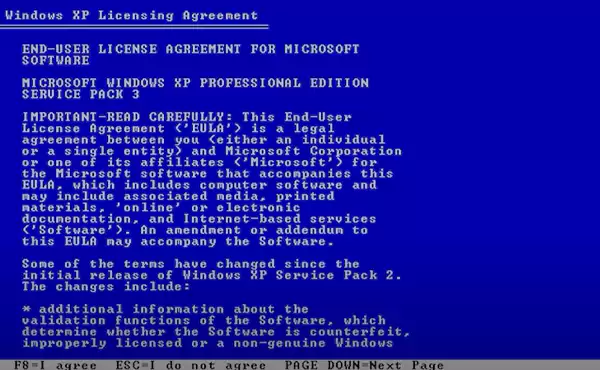
- Select ‘Unpartitioned space’, format it as NTFS, and wait for the setup to complete. The system will restart during installation; do not press any keys during this time.

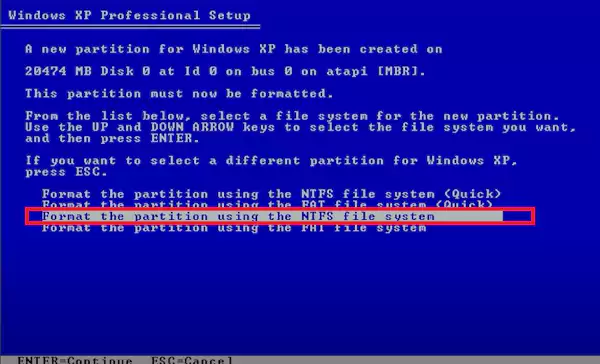
Finally, once you are on the Windows XP desktop, you can remove the bootable USB from your system and enjoy your Win XP experience.
Things to Check Before Downloading the Windows XP ISO
Before you click the download button, pause for a minute. Here are a few things to keep in mind before you execute the Windows XP ISO download:
- Decide whether you need the 32-bit, 64-bit, or SP3 ISO based on your computer’s compatibility.
- Always prefer SP3 (Service Pack 3) for 32-bit systems. It includes all final security and stability updates released by Microsoft.
- Always download the ISO from a reliable website or an official archive to avoid corrupted files. Corrupted or modified ISOs are the number one reason for failed installs and malware infections.
- Use tools like MD5 or SHA checksum to confirm the files have not been altered during download.
- If XP is for legacy software, testing, or nostalgia, keep it offline or virtualized. However, if you plan to connect to the internet, reconsider because it is not designed for modern security threats.
Once these checks are done, you are ready to move ahead without wasting time on failed installations or broken setups.
Conclusion
So, I have covered all the basics to download the Windows XP ISO file in 2026. You can still use the OS using the process mentioned, but it is not recommended as a primary operating system.
It is an old operating system, which is no longer supported by Microsoft. So, it can be a good secondary system for reliving the memories. However, for advanced security and features, you should use the latest and updated operating systems, like Windows 10 and Windows 11.
Frequently Asked Questions
Is Windows XP now free to download?
Is Windows XP 16-bit or 32/64-bit?
It is a standard 32-bit operating system and does not support any 16-bit version. Plus, a Windows XP Professional x64 Edition is also available for 64-bit systems.
Can Windows XP read ISO?
Yes, it can read ISO files, but it lacks the in-built ability to directly open an ISO image.
What is Windows XP German ISO SP3?
It is a German version of the Windows XP operating system ISO file with Service Pack 3. It is an updated version that comes with all previous updates for XP.
Is downloading Windows XP ISO files illegal?
Downloading Windows XP ISO files from archives is not illegal by itself. However, using or activating Windows XP without a valid license key violates Microsoft’s licensing terms.
How to install Windows XP for free?
You can download an ISO image file of Windows XP from a trusted source and install it with the help of Rufus.
Should I download 32-bit or 64-bit XP?
Choose 32-bit SP3 for compatibility. Use 64-bit only if you specifically need it and have drivers.
“Stop selling. Start helping.” — Zig Ziglar (Author) And the personnel who sell the hardest to clients and help the…
Digital storefronts are always at risk of losing files. In the case of a system failure, the effects on sales…
USB drive not showing up, acting slow, unreadable, or showing as RAW? Please, don’t format it immediately. I am going…
“Those who do not live in the past cannot live in the future.” — Lord Acton (19th-century historian) This is…
Healthcare data is dynamic. It travels through cloud backups, billing offices, nurse stations, insurance systems, reception desks, and occasionally across…
You’ve poured your heart and soul into creating your website. Every blog post, product description, and stunning image is a…
For a long time, remote desktop technology was the domain of IT support technicians and spreadsheet-heavy administrators. If the connection…
Are you wondering what speech basics are and what you capture, how to store it and analyse the same without…
If your Android suddenly shows Safe Mode, or you just want to undo Safe Mode after finishing your task, you…