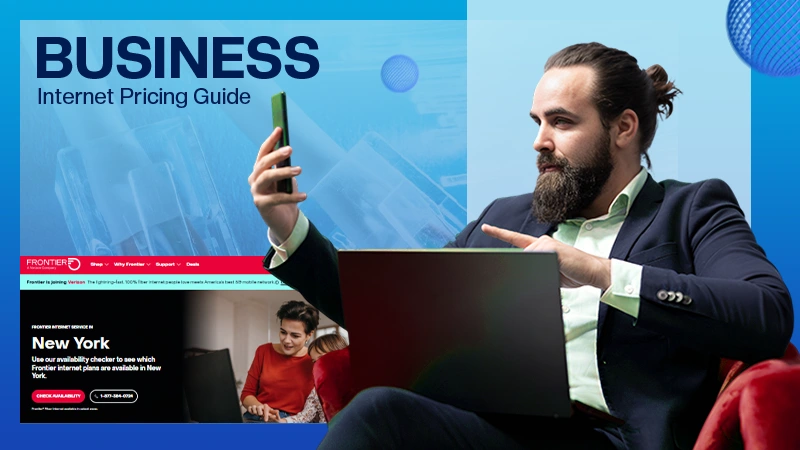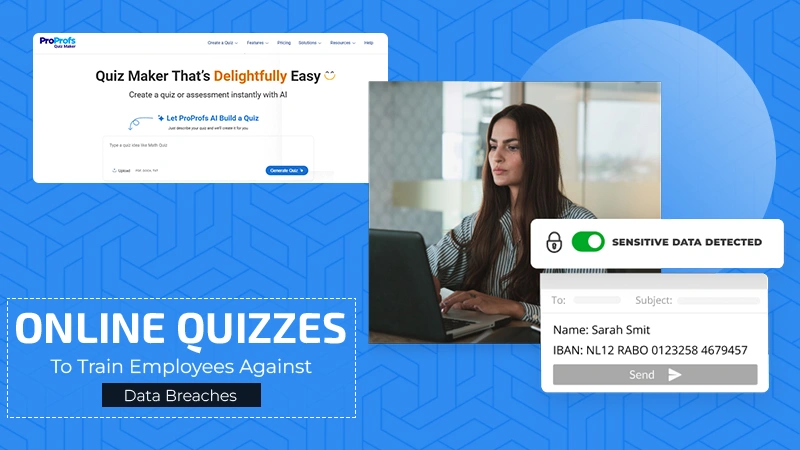Try to check the server logs, use the debugging tools, rectify incorrect values and data, repair corrupted databases, and match data types.
How to Fix the HTTP Error 422? [Full Breakdown]
Trust me, I understand that it could be frustrating to encounter an error 422 message. It is not like the 500 (Internal Server Error) or the 400 (Bad Request Error). A 422 indicates that what you requested from the server was understood, but the content within that could not be processed.
This normally happens when an item in the request fails to meet the server rules, like invalid data and unacceptable formats. So, in this guide, I will break down the HTTP 422 error, its causes, the most practical ways to fix it, its impact, and more.
What is a 422 Error?
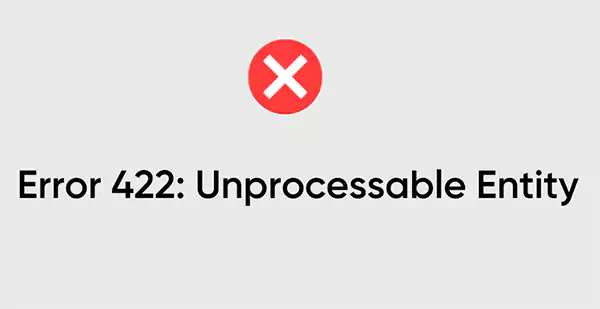
An Unprocessable Entity, or a 422 error, occurs when you request that your server perform an action it knows how to do, but it cannot complete it. Simply put, your request is well-formed, but there is something inside that is preventing the server from interpreting your request.
This is typically caused by a semantic problem, such as an error in the code or data (like in PHP, JavaScript, or form submissions). Unlike some other HTTP errors, such as 504 Gateway Timeout, refreshing or resending the request won’t help you. Here, the issue is part of the request.
The only way to resolve it is to locate and fix the error in the transferred data or code. Until that is done, the 422 error code will continue to appear on the screen.
What Can Cause the HTTP Error 422?
As you already know, the 422 status code occurs when the data being transferred does not follow some rules. The following are the most common reasons why this error appears:
- Validation problems: The server is not expecting what it is getting. It can be a field omission, improper format, values outside of the authorized range, or a business value input violation.
- Other incomplete or incorrect requests: The key parameters, the headers, or the structure data are either not supplied or are formatted in an incorrect manner.
- Corrupt or changed data: The request might also get rejected by the server due to problems with broken encoding, transmission errors, or distorted content.
- API constraints: Most APIs have strong requirements on what must be included in various fields, formats, or special values. Lack of attention to those requirements frequently triggers the 422 HTTP code.
- Server bugs in validation: Sometimes the bus is not on the client side, but on the server side, which is too strict in its validation.
- Content-type mismatch: The server cannot process the request if it does not match the declared media type.
So, the only way to resolve it is to perform a second check on input formats, required fields, and API or server rules.
How to Fix the Error 422?
The error code 422 usually means that there is a problem with the request itself rather than the connection. To fix it, you need to carefully review how the request is being sent, check the inputs, and sometimes look into server-side issues.
Here are the crucial things users and website administrators should try one by one to fix the error 422:
Check With an HTTP Status Checker
You would want to ensure that you are facing a 422 error before rolling into fixes. Tools such as online HTTP status checkers are capable of testing a URL and showing the response that was actually sent.
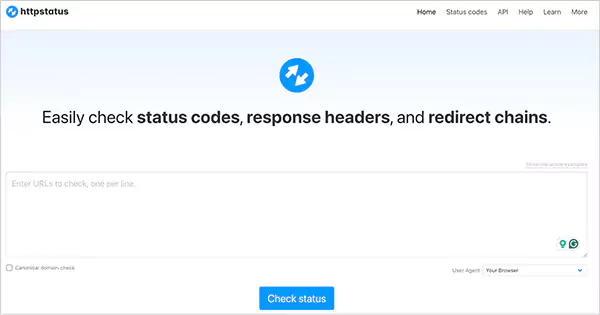
When it shows 422, you should be sure that it is a data validation problem. Otherwise, you will have to use another fix. This is necessary so that you are addressing the actual problem and not wasting time trying a different error code.
Review Server Logs for Clues
Web page owners and web page developers can find the treasure in server logs. They track all requests, visitors, and status codes that will give you a clear picture of the cause of the error.
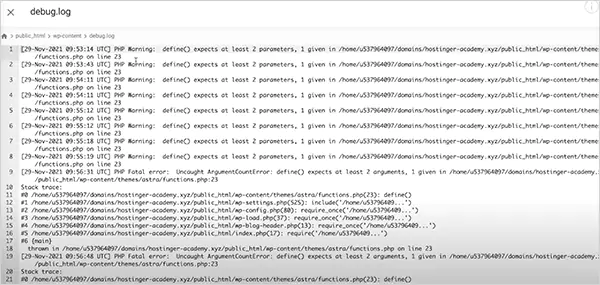
Access or error logs can be viewed by going to your hosting account. Try to find ones that have 422 and record what kind of request was received. This helps in identifying whether the problem comes due to a lack of fields in the form, incorrect entries in the database, or flawed requests.
Test Requests Using a Debugger
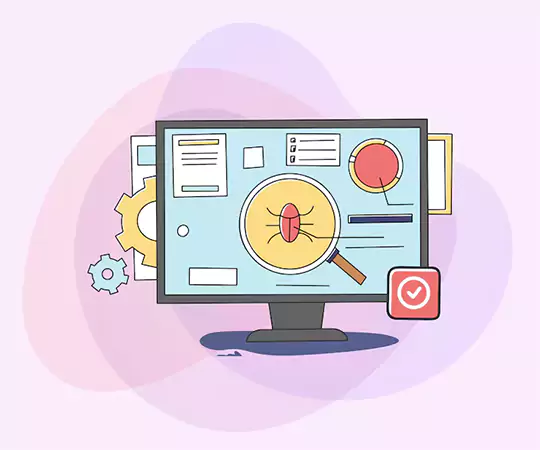
In other cases, the problem is in the interaction between the client and the server. It can be found with the help of debugging tools.
- Fiddler: It uses a graphical representation of the traffic across the network to see what is being transmitted and received.
- Chrome DevTools: Open Inspect > Network tab, recreate the error, and check the request headers.
We can identify invalid parameters, missing values, or incorrect formats in the request by analyzing it.
Correct Invalid Data Input
Never forget to check again that all values are in the expected form. Most of the 422 status errors are associated with incorrectly or half-formatted data. For example:
- Typing letters into a phone number.
- Submitting a date in the wrong format.
- Leaving an email field without ‘@domain.com’
Check and make sure that no fields are left out before resubmitting. This error can be caused by even a tiny mistake, like adding additional spaces.
Fill in All Mandatory Fields
One of the most frequent reasons that lead to Status Code 422 is leaving the required fields. When some values should be filled in a form or API, they must be provided. Read the documentation or API documentation and fill in all the necessary sections. This little move can easily resolve your case.
Match the Correct Data Types
There is another catch to this. All the fields can be filled; however, rejection can still appear when data of the same type is not compatible. For example:
- A ZIP code must be in the form of numbers rather than words.
- An age field must be an integer, not a text.
- Yes/no should not be used instead of true/false values.
It is your responsibility to always send the type of data that is required by the server.
Repair WordPress Database (If Applicable)
With a WordPress website, the inability to handle the corrupted database can cause the failure to process the data accordingly. Here’s what you can do to repair it:
- Tables can be repaired with phpMyAdmin.
- Turn on WordPress’ built-in repair mode and add define (‘WP_ALLOW_REPAIR’) to the wp-config.php file.
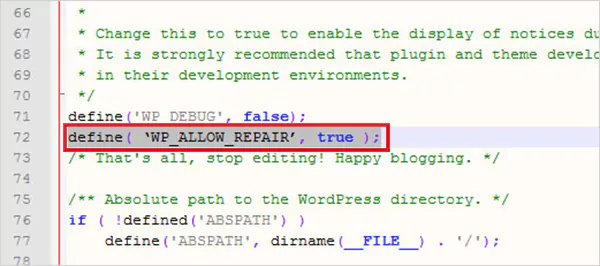
- Run the repair from yourdomain.com/wp-admin/maint/repair.php.
- Get rid of the code line once you are done.
This simple action can restore smooth request handling and fix HTTP Status 422 on WordPress sites.
Check Plugins and Themes
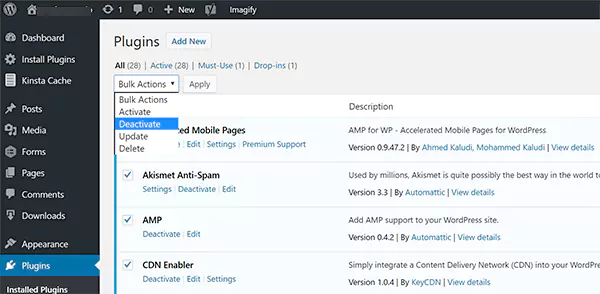
WordPress or other CMS server responses can be compromised by using outdated or broker plugins and themes. You can disable each of the plugins individually to identify the offender. When the error is no longer displayed on the screen, you will find the problematic plugin.
I would also advise you to switch the theme temporarily to a default theme and upgrade everything to the new and stable version.
Wait and Retry the Request
In some cases, it is not your input but your server that is the problem. When it is clear that the server is overwhelmed and refuses to serve you, it is better to retry the request later. This is especially common for APIs with high load.
Contact the Support
This is your last resort if you are a user. When you have verified your information, fixed the database, attempted debugging, and the error persists, it can be a problem that the provider will need to fix.
This may require them to modify server settings or to fix in-house validation policies. If you are a developer, contact your provider of web hosting or API.
Variations of the 422 Error Code
There are various forms of the HTTP Code 422 based on the system you are operating. Here are some of the common variations you may see;
- 422 Unprocessable Entity
- HTTP error code 422 Unprocessable Entity
- Error Code: 422
- Error submitting cart: request failed with status code 422
- Error: request failed with status code 422
- Error: Cache Service Responded With 422
- Error 422
- HTTP status code 422
The meaning remains the same, though the wording might be slightly different. They all indicate that the server got your request, but could not handle it due to the invalid or incomplete data.
How is Error 422 Different From Other 4xx Status Codes?
Any 4xx status code means a problem on the client side; 422 is more specific. In contrast to a general 400 Bad Request, which means that this request is not formatted correctly, 422 means that the request is correctly structured, but the content is wrong.
A 401 Unauthorised means that you must log in or be authenticated. A 403 Forbidden error indicates that the server is aware of the request but denies it. And, the 404 Not Found means that this resource does not exist.
Understanding these differences allows developers to figure out the problem quickly and troubleshoot accordingly.
How to Avoid the Error Code 422?
The 422 error can be contained with the help of good data checking, good feedback, and routine maintenance. Here are some proven ways to prevent them in the future:
- Verify all the received information to make sure that it is complete, formatted, and has the required fields. Use both client-side validation (for instant feedback) and server-side validation (for security and accuracy).
- Maintain current systems and regularly update the application, frameworks, and server software. This reduces the possibility of errors that may be caused by outdated or incompatible code.
- Perform detailed testing, similar to stress testing and other extreme input cases, to catch issues before users encounter them.
If the error still appears, try to display useful messages that will inform the users of the cause and how to fix it. The message should be specific, which increases clarity and leads to a better experience.
Conclusion
So, this is everything you need to tackle the error 422 effectively. In most cases, the fixes can be as simple as verifying the details of the request.
Think of this error as a guide. It is not blocking you for no reason, but it is telling you where the problem is precisely. It allows you to make the changes and move on.
Frequently Asked Questions
How to resolve error code 422?
What is error 422 on checkout?
This checkout error happens when an order cannot be processed due to failed business validation, like an expired card used for the payment.
What is error 422 in Minecraft?
It is a deleted version of the Minecraft game, which is supposed to be cursed and have a mind of its own. It is not the same thing as the HTTP error.
What is the name of the error 422?
Error 422 is the Unprocessable Entity error, which indicates that there is a problem with the content of your request.
You’ve poured your heart and soul into creating your website. Every blog post, product description, and stunning image is a…
For a long time, remote desktop technology was the domain of IT support technicians and spreadsheet-heavy administrators. If the connection…
Are you wondering what speech basics are and what you capture, how to store it and analyse the same without…
If your Android suddenly shows Safe Mode, or you just want to undo Safe Mode after finishing your task, you…
Why won’t my AirPods connect? How do I factory reset AirPods? If your Apple AirPods are not pairing, throwing errors,…
A few months ago, my friend called me in panic. He told me that his Fire Tablet is not turning…
Navigating business internet pricing structures can be complex for organizations of all sizes. While high-speed connectivity has become essential for…
Enterprise networks used to be designed around a building. Now they’re designed around a business that rarely stays in one…
“Your employees are your biggest risk—and your greatest defense.” ― Theresa Payton (Former White House CIO) When the system is…