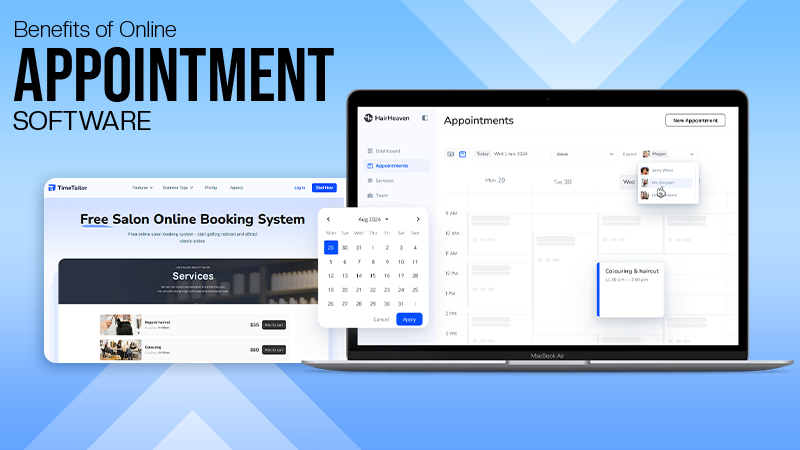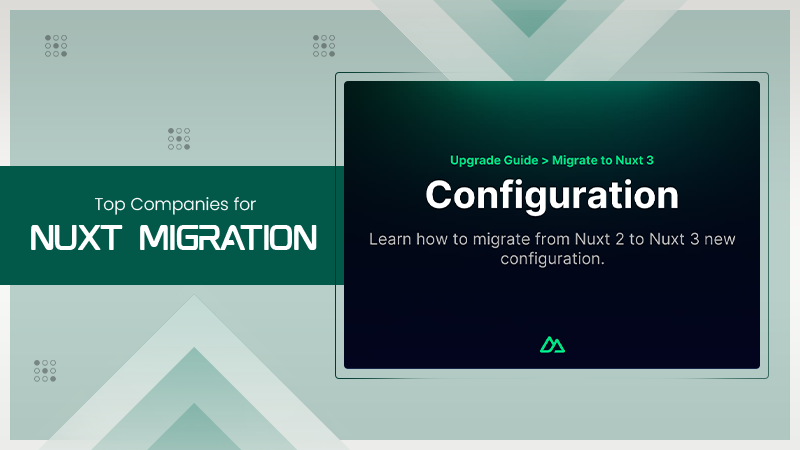On Windows, you can press Shift + 10, or you can use the Menu key available on some keyboards. On a Mac device, you can hold the Control key and then do a normal tap on the touchpad.
How to Right Click on Laptop? Easy Methods and Shortcuts
Right-clicking on a laptop may sound basic, but it is an important function that gives you quick access to shortcuts and extra options.
If you are using a laptop without a mouse, figuring out how to right click on laptops can be tricky. Don’t worry; there are easy ways to perform right click with keyboard keys, touchpad, and other methods.
In this quick guide, I will show you – How do I right click without a mouse on both macOS and Windows. Also, find out when a trackpad is useful and when a keyboard shortcut might be the better choice.
How to Right Click on Laptop Using Touchpad?
Without wasting time, let’s come straight to the point – “How do you right click on a laptop?”. First of all, we will cover the two methods which involve using a touchpad (aka trackpad).
Method 1: Two-Finger Tap:
Most modern laptops allow you to right-click by tapping with two fingers:
- Just place your two fingers with a little gap between them on the touchpad.
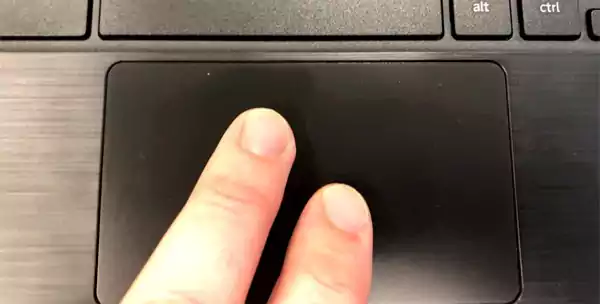
- Tap both fingers at the same time, and the right-click menu should appear on your computer display.

Method 2: Click the Bottom-Right Corner:
There is a high probability that your touchpads have a dedicated right-click area:
- Find the bottom-right corner of your trackpad.
- Press down the corner like you would do with a mouse.
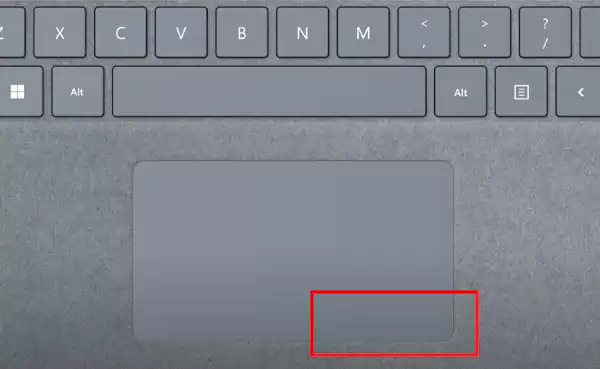
- If your device supports this feature, you will be able to see the right-click menu on your screen.
If you do not like the experience of a touchpad, you can connect an external mouse. This will give you a dedicated right-click button. Some advanced devices even let you customize your right-click button.
How to Right Click on a Laptop Without a Mouse or Touchpad?
How do I right click on a laptop without a mouse or a touchpad? As sometimes the mouse cursors disappear from your screen. Well, you can use right click hotkeys, touchscreen gestures, and other shortcut keys for right click.
- On Windows: Press Shift + F10 keyboard shortcut for right click. Press the keys together after selecting an item or placing the cursor in a text field. This works in most cases but has some limitations.
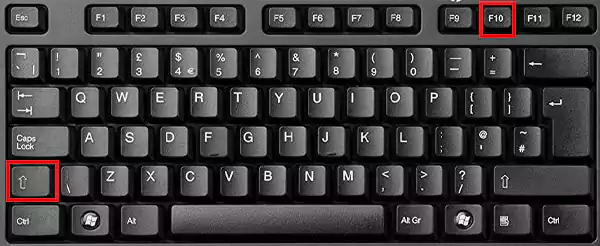
- On a Mac: Hold the Control key and click the trackpad. This swaps the left-click function with the right–click.
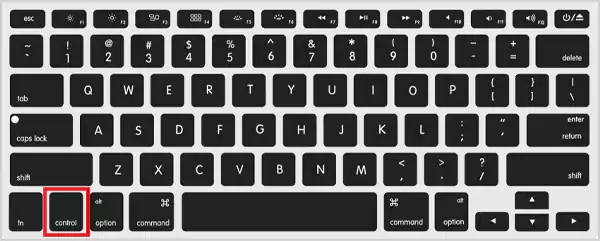
- On Touchscreen Laptops: If you have a touchscreen laptop, tap and hold on an item to bring up right-click options. HP and ASUS right click works seamlessly, but if it does not work on your laptop, check if your touchscreen is enabled in Device Manager.

- Using a Dedicated Shortcut Key to Right Click: Some keyboards have a Menu key, usually marked with a menu icon or a cursor selecting a menu. Pressing this key acts as a right-click.
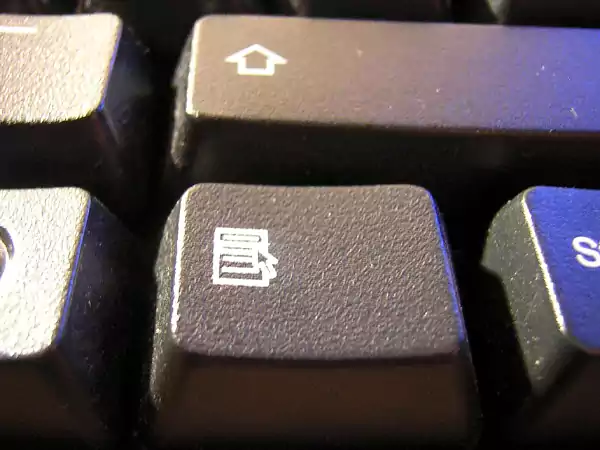
How to Right Click With a Touchpad on a Mac?
You now know the touchpad functions of a Windows laptop, but do you know how to right-click on touchpads of Mac devices?
An easy way to right-click on a Mac is by tapping the trackpad with two fingers instead of using the Control key method mentioned in the above section. The best way is to use your index and middle finger together. Well, the trackpad can be helpful to zoom in and out windows too.

If tapping with two or three fingers feels uncomfortable or you have a habit of using the Windows touchpad, you can customize the right-click function in your settings:
- Click on the Apple menu and go to System Settings.
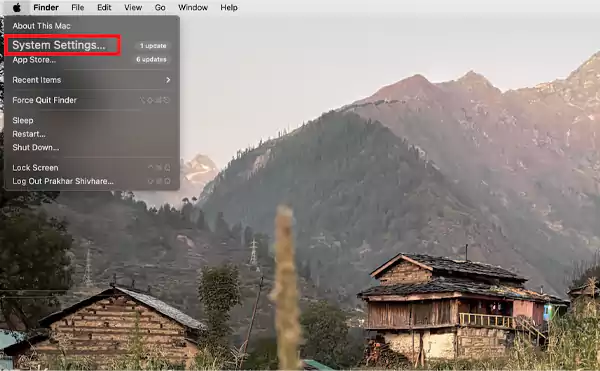
- Select Trackpad from the sidebar.
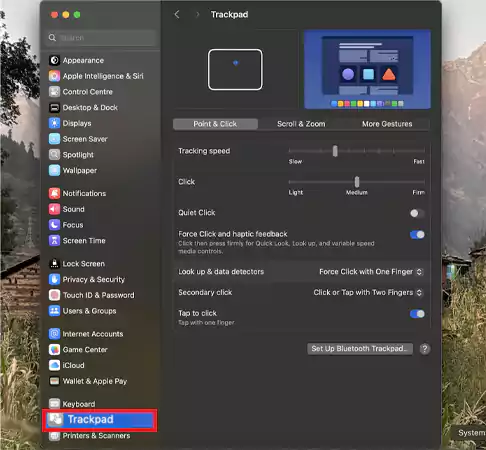
- Here, find the Secondary click option and choose whether you want to right-click with two fingers or by clicking the bottom-left or bottom-right corner of the touchpad.
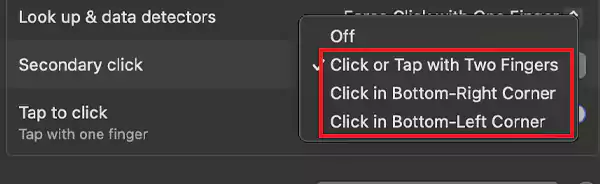
I personally prefer the two-finger tap method. I feel it is much more quick and convenient than the classic Windows methods.
Common Fixes for Right Click Not Working on Laptop Issue
Right-click not responding, USB drive not showing up, Windows key not working, and others are some of the most annoying issues. Let’s take a look at some simple fixes that can help you resolve the right-click issue:
- Some function key combinations might accidentally disable the feature. Go to your laptop’s settings and ensure the right-click option is enabled.
- Open Device Manager, go to ‘Mouse and other pointing devices’, and update your drivers to ensure the smooth functioning of right-clicking on your laptop.
- You can also try to restart Windows Explorer. Press Ctrl + Shift + Esc to open Task Manager, find Windows Explorer, and select Restart.
- Wipe the touchpad with a soft cloth to remove dirt or debris that could be affecting its functionality.
These quick fixes should help you restore your laptop’s right-click function. If none of these steps work, your touchpad or mouse button may need professional repair.
Final Words
I have tried to share enough information for you to effectively learn how to right click on laptops. While a mouse might be convenient, mastering keyboard shortcuts and touchpad is a smarter long-term choice.
I would advise you to use the trackpad for precision tasks and gestures. Keyboard shortcuts are faster for productivity and are ideal when the trackpad is unresponsive. The best part is that you now know various ways to perform a right-click on a laptop. The technology has enhanced a lot even at the stage where you can make your window 11 look like window 10.
Frequently Asked Questions
What is the shortcut for right-click?
How do I right-click on a laptop without a mouse?
You can use different keyboard shortcut keys, touchpad, and touchscreen gestures to do a right-click without a mouse.
How to right click on a touchpad?
Just tap with two fingers or press the bottom-right corner of your trackpad.
How do I right-click on an iPad?
You can tap and hold your finger on text or icon to open the right-click menu on your iPad. This function is available for only a few features, and you cannot right-click everywhere on an iPad.
Why can’t I right click on my laptop?
It may not work due to outdated drivers, software conflicts, or issues with the mouse or trackpad.
Navigating business internet pricing structures can be complex for organizations of all sizes. While high-speed connectivity has become essential for…
Enterprise networks used to be designed around a building. Now they’re designed around a business that rarely stays in one…
“Your employees are your biggest risk—and your greatest defense.” ― Theresa Payton (Former White House CIO) When the system is…
Ever wondered why practical digital infrastructure is so useful for financial firms? Well, the answer is here. According to the…
The evolving technology has completely transformed the way we used to think, plan and execute. From the very basic personal…
Your Acer laptop does not slow down overnight. It builds up over time with updates, apps, storage clutter, and the…
Running a salon involves many tasks that compete for attention each day. Salon owners must handle appointments, coordinate staff schedules,…
Opening a webshop might seem convenient until it doesn’t. It’s ironic that as things grow, it gets harder to handle…
Nuxt 2 support ended in June 2024. So, no more core updates, no security patches, or bug fixes. Now it’s…