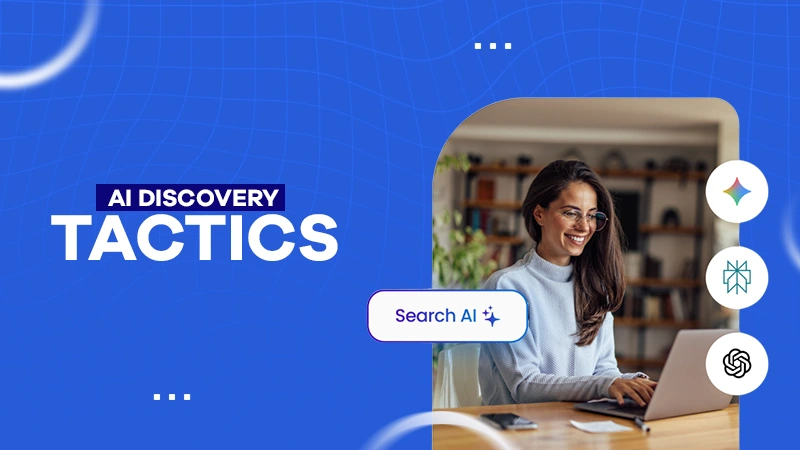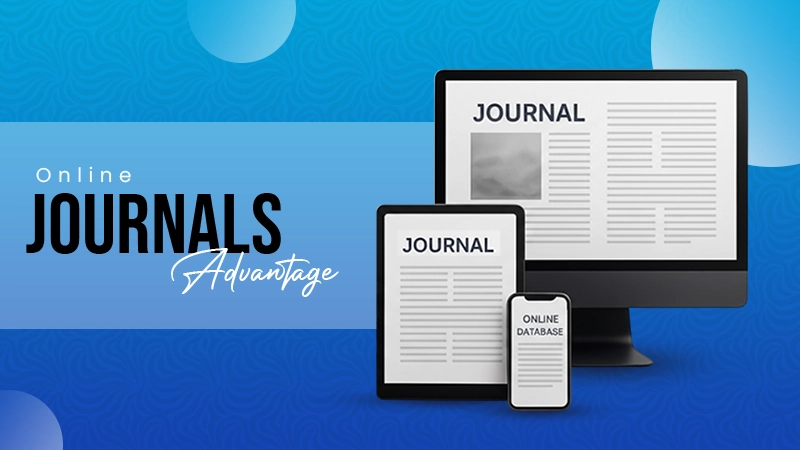Any tool that lacked an active SOC 2 Type II or ISO 27001 certification or didn’t commit publicly to not training foundation models on customer data was eliminated immediately. Several well-known consumer tools failed this baseline gate.
7 Secure AI Presentation Makers Built for Enterprise Compliance
- Our Compliance-First Methodology
- Enterprise-Compliance Scorecard
- 2. Microsoft 365 Copilot – Airtight Security for Organizations Already All-In On Office
- 3. Google Slides + Gemini Enterprise – Zero-Trust AI Inside Workspace
- 4. Prezent.ai – Single-Tenant Security For Highly Regulated Industries
- 5. Canva for Enterprise – Brand-Safe Creativity At Consumer-Grade Speed
- 6. Gamma – Interactive Storytelling With Privacy Credentials
- 7. Beautiful.ai – Design-First Automation Wrapped In Soc 2 Controls
- Conclusion
- Frequently Asked Questions

Running an organization is a highly complex job. You have to deal with taxes, guidelines, and many more operational tasks to maintain the legitimacy of the company. All these processes need a clear presentation for better implementation and compliance.
Hold on! Are you still thinking about PowerPoint Presentation software by Microsoft? This is the time to explore beyond that! Microsoft 365 Copilot, Prezent.ai, Canva, and many other popular sites offer AI presentation services.
Transcend the older version. Explore all of the top seven artificial intelligence-oriented presentation building platforms that I personally use. These are absolutely safe and work efficiently for enterprise compliance. Don’t forget to check out the scorecard based on enterprise compliance features.
Hurry up! Read this comprehensive article till the end!
KEY TAKEAWAYS
- First, go through the measures used to rate the site.
- Compare those platforms with the help of the given scorecard.
- From Microsoft 365 Copilot to Beautiful.ai, take an in-depth dive into them.
Our Compliance-First Methodology
The security theater doesn’t fly when you are briefing the board, so we built a 100-point rubric that rewards verifiable procedures over flashy AI demos.
Baseline gate. A vendor was requested to (1) hold an active SOC 2 Type II or ISO 27001 audit and (2) publish a written pledge not to train foundation systems on customer data. Anyone who missed either requirement scored zero and was removed.
Weighted pillars. Eligible tools earned marks across five CISO-driven categories:
- Security certifications & data protection – 30 points
(audit recency, encryption detail, regional hosting choices) - Enterprise management controls – 25 points
(SSO, SCIM, role-based permissions, audit logs, DLP hooks) - AI capability & workflow fit – 20 points
(slide quality, brand governance, native PowerPoint/Workspace ties) - Adoption & credibility – 15 points
(Fortune 500 logos, analyst mentions, zero breach history) - Pricing transparency & support – 10 points
(public seat costs, clear tiers, named success team)
Add-in architectures often earn points across several pillars. PlusAI’s SOC 2 Type II security documentation notes that its PowerPoint and Google Slides add-ins keep every data file inside the customer’s own Microsoft 365 or Google Workspace tenant. Existing SSO, encryption, and DLP controls all stay in play, boosting both the Security and the Enterprise Management scores.
We published only business names that scored 75 or higher, striking a balance between airtight security and everyday usability. Even the safest tool falls short if employees reach for unvetted shadow AI.
Enterprise-Compliance Scorecard
To help you compare reputable AI slide generators head-to-head, we employed the same 100-point rubric described earlier. Scores break down by pillar (Admin 25, Security 30, AI 20, Adoption 15, Pricing 10). Any vendor lower than 75 was removed.
| Rank | AI Presentation Maker | Security (30) | Admin (25) | AI & Workflow (20) | Adoption (15) | Pricing (10) | Total |
| 1 | PlusAI | 29 | 23 | 17 | 11 | 8 | 88 |
| 2 | Microsoft 365 Copilot | 28 | 25 | 18 | 13 | 3 | 87 |
| 3 | Google Slides + Gemini Enterprise | 28 | 24 | 17 | 12 | 3 | 84 |
| 4 | Prezent.ai | 30 | 22 | 16 | 13 | 2 | 83 |
| 5 | Canva for Enterprise | 27 | 19 | 16 | 11 | 7 | 80 |
| 6 | Gamma.app | 28 | 18 | 15 | 10 | 8 | 79 |
| 7 | Beautiful.ai | 26 | 17 | 15 | 11 | 6 | 75 |
1. PlusAI – Secure Slides Inside The Tools You Already Trust
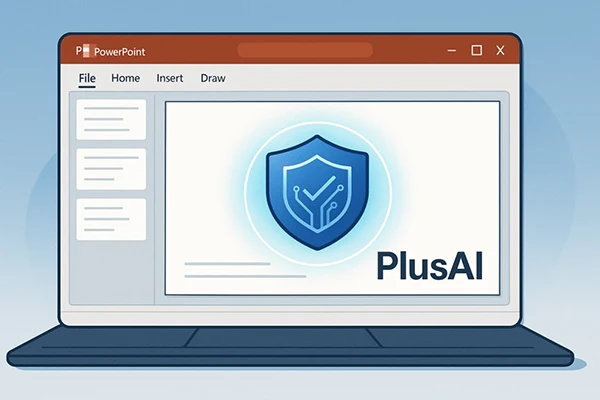
Because PlusAI lives as an integrated module for PowerPoint and Google Slides, every deck stays inside Microsoft 365 or Google Workspace, with no third-party file transfers and no new app to approve. That architectural selection removed almost a quarter of the risk items on our checklist and helped PlusAI score 88/100.
Security controls. PlusAI earned SOC 2 Type II compliance in 2025 and encrypts data with AES-256 at its core and TLS in transit. The firm also pledges that customer slides never train its language models, safeguarding competitive material from model drift.
Identity & governance. Users sign in with the Microsoft or Google credentials you regularly manage. SCIM provisioning closes accounts at once, and granular permissions keep AI-generated Snapshots private until owners share them.
Workflow fit. The add-in respects existing master fonts, slides, and color palettes, so a prompt can draft a five-slide executive overview that looks native, not pasted together. Edits happen in real time inside PowerPoint or Slides, without export-import juggling.
Pricing. The Pro tier begins at $15 per user per month, and a seven-day free trial lets your team run its own security checks. Enterprise plans add dedicated support personnel and custom reviews while keeping the same in-app model.
Bottom line: PlusAI delivers AI speed without routing confidential accounts through another SaaS platform, making it the safest shortcut for security-minded teams.
2. Microsoft 365 Copilot – Airtight Security for Organizations Already All-In On Office

Copilot scored 87/100 in our rubric as it runs entirely inside your Microsoft 365 tenant, so you have no new cloud endpoints to vet. The service inherits Microsoft’s comprehensive certification portfolio (SOC 2, ISO 27001, FedRAMP Moderate, 40+ others) and keeps prompts, files, and model-tuning data within that tenant boundary.
Familiar governance. Admins can shift to Copilot in the same Entra ID portal, and every action lands in the unified audit log. Purview sensitivity labels and DLP policies are automatically employed, so a confidential roadmap can’t leak into a sales deck.
Productivity fit. Ask Copilot to turn a Word tactically doc into a board-ready slide deck or visualize an Excel table, and it develops PowerPoint slides that respect your master layouts and corporate fonts.
Cost reality. Copilot is an add-on at $30 every month for customers with Microsoft 365 E3/E5 or Business plans. CIOs often offset that spend against the security reviews and shadow-IT licenses they no longer need.
Bottom line: You gain generative AI without rewriting a monologus security policy when Office is already your operating system, and you turn Copilot on.
3. Google Slides + Gemini Enterprise – Zero-Trust AI Inside Workspace
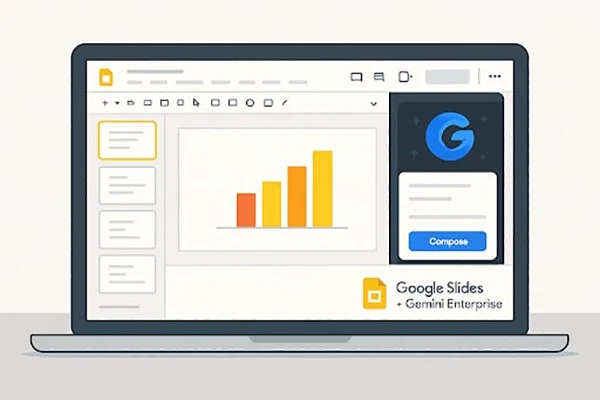
Gemini Enterprise marked 84/100 in our rubric by running on the same Google Workspace stack that protects Gmail and Drive. You get built-in SOC 2 Type II and ISO 27001 validation, with no new vendor to approve.
Data perimeter. Google keeps each customer’s data confidential, and Workspace confirms that prompts or outputs aren’t used to train models outside your domain without permission. Turn on client-side encryption and even Google engineers send away to read the file, although some AI features will pause.
Admin controls. From the Workspace console you can turn on Gemini for finance but leave it off for legal, apply existing DLP styles to prompts, and log every AI action for audit or eDiscovery. A single checkbox keeps new presentation slides on EU servers if data residency is required.
Workflow fit. The right-hand sidebar illustrates a ten-slide narrative from a Docs brief, or converts a Sheets table into branded charts while preserving your slide masters and color themes.
Cost. Gemini Enterprise lists at $30 per user per month (February 2025). Many IT teams treat that fee as an insurance premium that steers staff members away from unvetted browser extensions.
Bottom line: If your firm already runs on Google Workspace, Gemini Enterprise delivers generative speed without adding a new vendor or expanding your threat surface.
4. Prezent.ai – Single-Tenant Security For Highly Regulated Industries

Prezent.ai earned 83/100 in our scorecard by assigning every customer a dedicated, encrypted cloud instance, so a subpoena or breach in one tenant cannot touch another. That setup resonates with pharma and finance teams that consider collaborative SaaS a non-starter.
Compliance stack. The service is ISO/IEC 27001:2023 and SOC 2 Type II certified, runs regularly scheduled penetration tests, and pledges that customer content never trains its AI models. When regulators ask for segregation evidence, Prezent supplies a clean audit packet.
Admin levers. SAML SSO, granular role permissions, SCIM provisioning, and slide-level audit trails ship standard. A template library locks brand and legitimate language, so required disclaimers appear every time.
Workflow fit. Feed Story Builder a strategy doc or spreadsheet, and it drafts a board-ready narrative in minutes. Need extra polish? Prezent’s design team can overnight formulate a human-refined version, a hybrid model that trims agency spend and turnaround time.
Commercial model. Pricing is quote-based, but Prezent structures ROI around reducing presentation-agency costs; its site notes adoption by “40 of the top 50 pharma companies,” signaling enterprise traction.
Bottom line: When shared technology violates policy and brand governance matters most, Prezent.ai brings AI speed inside an audit-ready security envelope your compliance team can trust.
5. Canva for Enterprise – Brand-Safe Creativity At Consumer-Grade Speed

Canva for business enterprises scored 80/100, strong on brand controls and cost efficiency but lighter on deep audit hooks.
Security posture. Canva holds SOC 2 Type II and ISO 27001 certifications and now ships Canva Shield, a privacy suite version that promises not to train public AI models on enterprise assets. All files sit on encrypted AWS storage.
Governance tools. Admins can enforce SAML SSO, restrict public links, lock templates, and view activity logs for edits and exports. eDiscovery integration is limited when paired with Microsoft Purview, so regulated data should stay elsewhere.
Magic Design workflow. A one-sentence brief turns out to be a fully branded deck, drawing colors and fonts from your Brand Kit. Designers can lock key elements to prevent off-brand tweaks.
Pricing. Canva Pro lists at $12.99 per user per month; Enterprise is quote-based but often lands well lower than Microsoft’s or Google’s $30 AI add-ons, freeing budget for other security projects.
Bottom line: When you need fast, on-brand slides for “confidential” instead of “regulated” data classes, Canva for Enterprise balances creativity with practical controls.
6. Gamma – Interactive Storytelling With Privacy Credentials

Gamma earned 79/100 by turning boards into scrollable, web-style narratives while still passing the core compliance checks.
Security reset. After attackers abused Gamma attributions for phishing in March 2024, the company moved quickly and published SOC 2 Type II and ISO 27001 audit reports, and public penetration-test summaries. Enterprise workspaces apply role-based permissions, sign in through SAML SSO, and can limit links to team-only or password-protected sharing, so links can’t leak outside your workspace—following secure cloud-storage best practices.
Workflow fit. Drag a Notion doc or bullet list into Gamma, and the AI builds an interactive story card by card, done with live charts and video embeds. The built-in chatbot can shorten text or swap themes across the PowerPoint deck in seconds.
Pricing. Teams can begin with a free tier; Plus and Pro plans cost $10–$20 per user per month. Enterprise deals add volume discounts coupled with a named success manager who guides security reviews.
Bottom line: Pick Gamma when you want presentations that are structured like modern webpages and your compliance team is comfortable with link-based sharing.
7. Beautiful.ai – Design-First Automation Wrapped In Soc 2 Controls
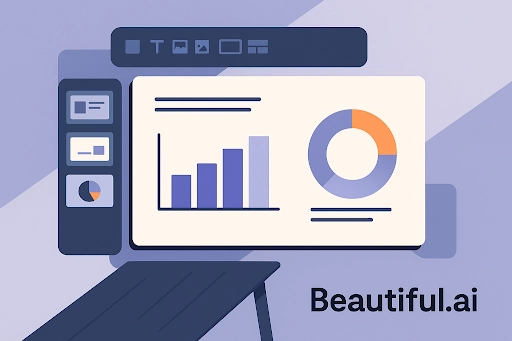
Beautiful.ai rounds out our list with 75/100, pairing slick auto-layout tech with a progressive security stack.
Audit trail. The company marked a SOC 2 Type II audit in February 2023 and hosts assets over encrypted connections on monitored cloud infrastructure. Enterprise customers can turn on SAML SSO and SCIM provisioning, while Brand Guardrails lock colors, fonts, and layouts so AI-generated decks stay on message.
AI workflow. DesignerBot (GPT-4) recommends headlines and talking points, but the star remains Smart Templates: drop a bulleted list underneath a timeline slide and the layout snaps into alignment; import a data table and the chart resizes automatically.
Pricing. Team plans list at $40–$50 per user per month based on billing cycle, with a 14-day free trial. Pro for individuals runs $12 per month, and Enterprise is custom-quoted, involving priority support plus audit and change-log exports.
Gaps to note. Beautiful.ai lacks native DLP or eDiscovery hooks, so many customers add a CASB to monitor exports. In case polished design speed matters more than deep compliance integration, Beautiful.ai gives you a SOC-audited route to better-looking slides without designer bottlenecks.
Conclusion
Choosing an AI presentation builder for the enterprise isn’t about the flashiest visuals or fastest draft times, it’s all about protecting your company’s data while enabling teams to move at the speed of business. Our 100 point, compliance-first rubric surfaced to identify only seven tools that balance strong governance with real productivity gains.
Whether you go for the in-tenant security of Microsoft 365 Copilot and Google Gemini Enterprise, the add-in simplicity of PlusAI, or the single-tenant isolation of Prezent.ai, each choice on this shortlist clears the auditability, security, and workflow thresholds enterprises demand.
The remaining picks, Gamma, Canva for Enterprise, and Beautiful.ai, offer creativity and interactivity without straying from core compliance expectations.
Use this vetted list and scoring structure as a repeatable way to evaluate any future AI vendors. When the pressure is on to ship board-certified narratives, or scale AI safely across the organization, you’ll know exactly which questions to ask while assessing which capabilities matter most.
Frequently Asked Questions
Why did some popular AI slide tools not appear on this list?
How often should enterprises reassess AI vendors for compliance?
At minimum, annually. But if a vendor introduces major new features, changes data-handling policies, or undergoes an acquisition, you should reassess immediately. Many security teams now treat AI tools like critical SaaS systems that require continuous monitoring.
Do these AI slide tools store my content or prompts?
Practices vary. Microsoft 365 Copilot, Google Gemini Enterprise, and PlusAI run inside existing tenants, so files stay in your cloud boundary. Others store content on their own infrastructure but describe strong encryption and access controls. Always review a vendor’s data retention and model-training statements.
Which tool is safest for regulated industries (finance, healthcare, pharma)?
Prezent.ai stands out because single-tenant hosting provides strict data isolation. Microsoft 365 Copilot and Google Gemini Enterprise also appeal to regulated teams since they inherit their parent ecosystems’ full compliance portfolio.
Which tool offers the best pricing-to-governance ratio?
PlusAI and Canva for Enterprise typically offer the lowest per-user cost without compromising core compliance. Microsoft and Google match deeper governance but at $30/user/month.
Can employees use these tools without exposing sensitive data?
Only if admins configure identity, DLP, and sharing restrictions correctly. Tools like Copilot, Gemini Enterprise, and PlusAI integrate directly with existing security policies, reducing the risk of misconfigured sharing or rogue exports.
Which AI tool produces the most visually polished slides?
For classic slide design: Beautiful.ai and Canva for Enterprise.
For modern, interactive storytelling: Gamma.
For brand-consistent corporate decks: PlusAI, Prezent.ai, and Copilot tend to be strongest.
Why weight security and admin controls so heavily (55%) in the rubric?
Because AI presentation tools touch highly sensitive content—roadmaps, board decks, M&A documents, financials. For enterprises, strong AI output isn’t useful if the underlying platform introduces risk that legal, compliance, or the CISO cannot accept.
Can this scoring framework be reused for other AI vendor evaluations?
Yes. The five pillars—Security, Admin Controls, AI Fit, Adoption, Pricing—are designed to be modular. Many teams adapt the weighting to score AI writing tools, research assistants, or data analysis apps.
Do you actually know what happens when you reset your phone to factory settings? Most people hit the factory reset…
In the aerospace sector, the quality of your product page often dictates whether you secure a lead or lose out…
Mozilla Firefox usually does not crash or show errors. But sometimes you may notice slow performance, extensions stop working after…
In today’s world, managing a business means being dependent on technology. mobile apps, automation software, cloud platforms, APIs, SaaS subscriptions,…
The majority of marketing visuals are designed to capture a single moment and then subtly fade away. For a single…
The world has moved on from the robotic text-to-speech of the past to these modern AI voice generators, and you…
Instead of going through many websites to find the solutions and information, people nowadays go directly to AI platforms to…
Are you someone intrigued by online journals and wondering how they could help you build corporate success? According to the…
Trust me, your Mac rarely fails for no reason. When the fan suddenly goes wild, sound disappears, or the screen…